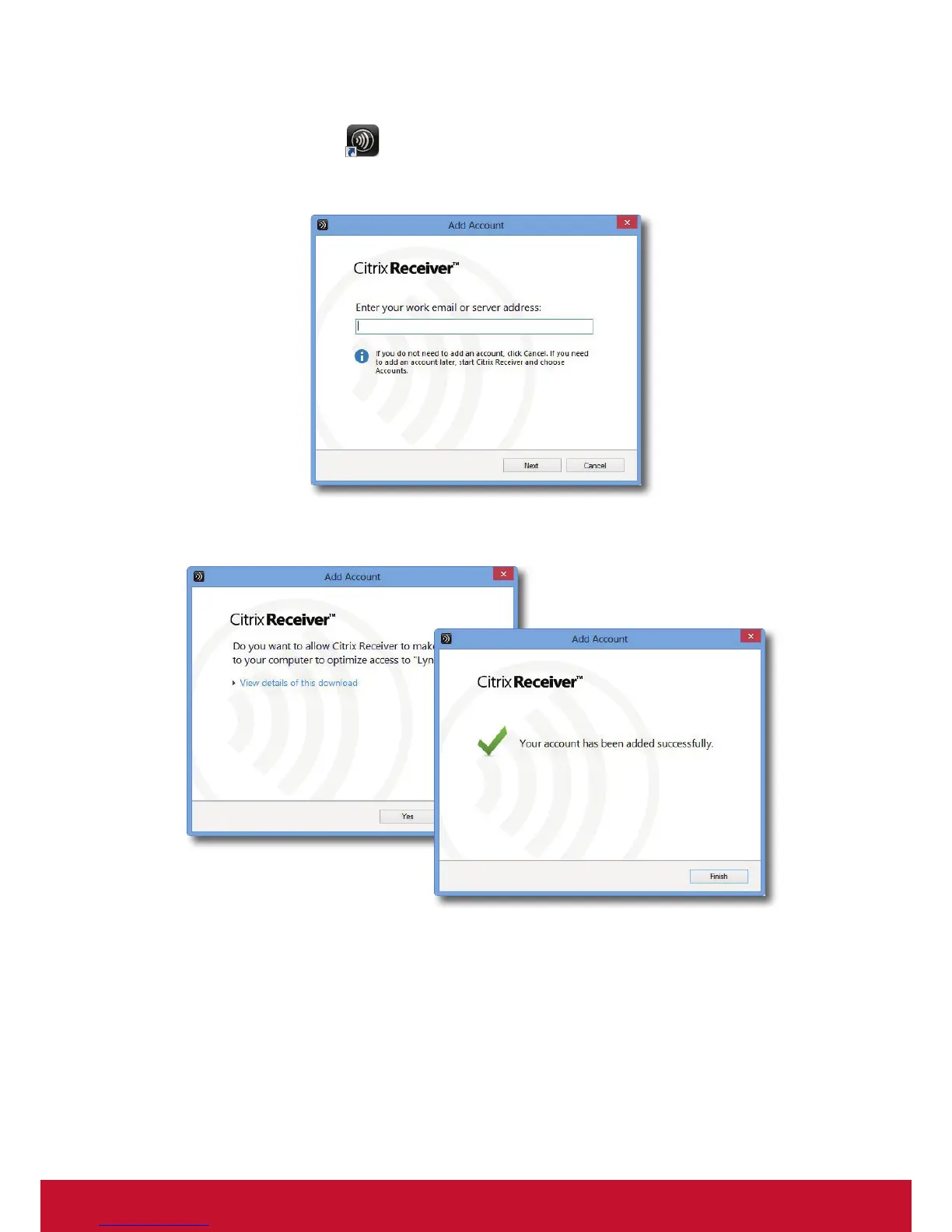Getting Started
Accessing Citrix Services
21
2. Double click Citrix Receiver on the desktop.
3. A window appears prompting for the work email or server address. Consult your IT administrator for proper
information to provide here, enter the required data, and then click Next to continue.
4. Sign in with credentials for your Citrix services, and then in the opened window, click Yes to optimize your
Citrix access. When it’s completed, a success message appears. Click Finish to continue.