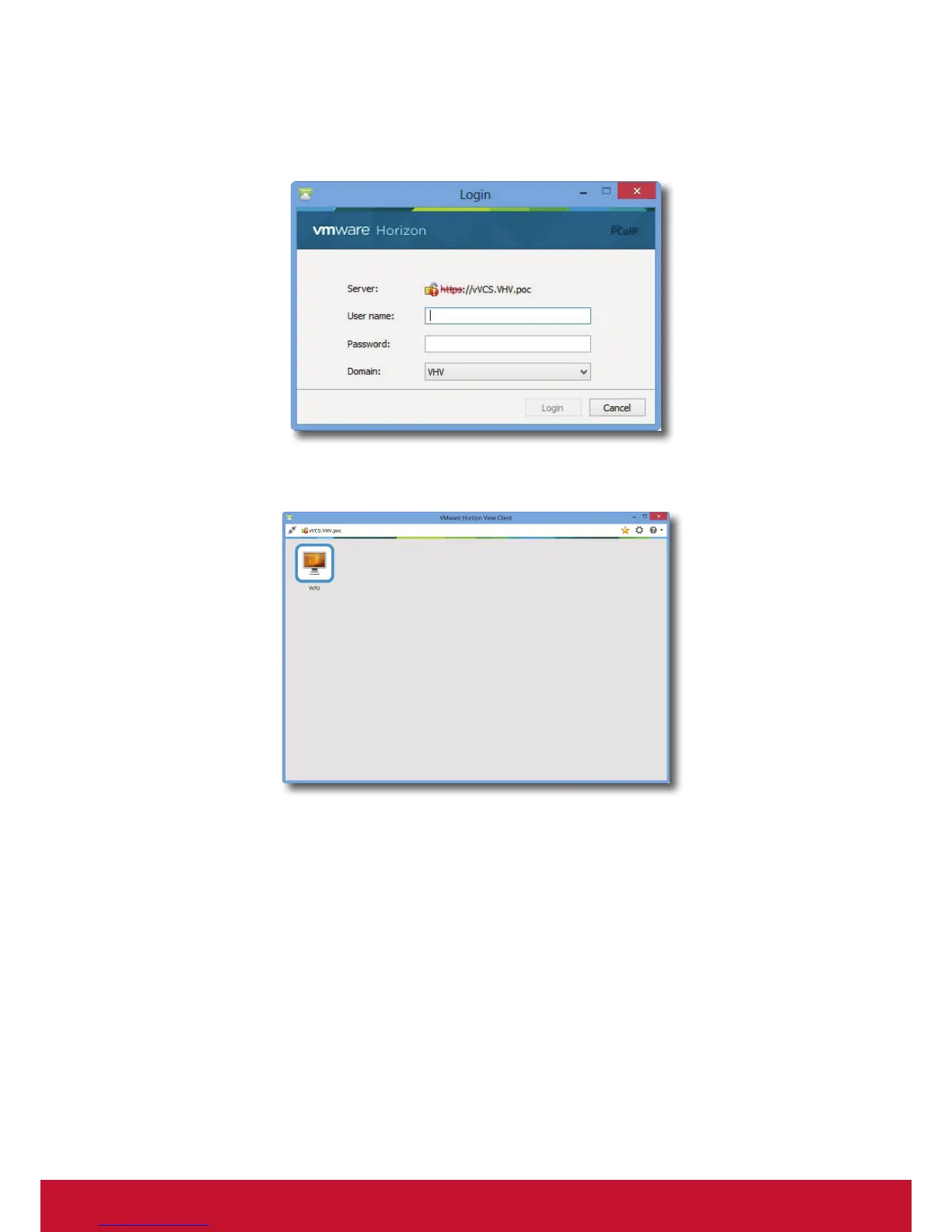Getting Started
Accessing VMware View and Horizon View Services
25
6. A window may appear with a Welcome message. Click OK to continue.
7. Provide your user name and password on the opened window, and then click Login.
8. A window appears with available desktops for your credentials. Double-click to select the desired desktop.
9. The desktop will be displayed on the screen (in full-screen by default).