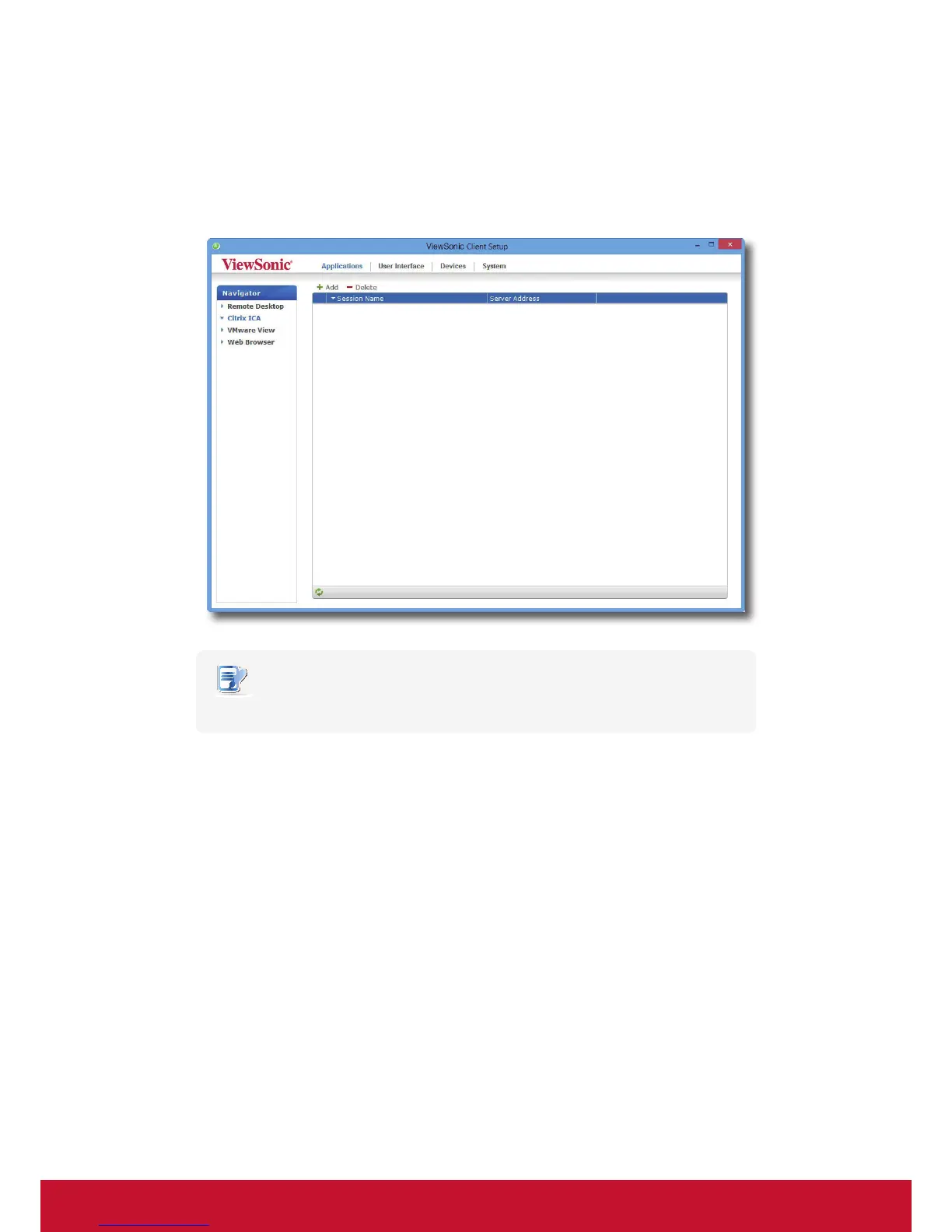Conguring Client Settings
Conguring Service Access Settings
85
Connection Type: Server Connection
To quickly congure ICA connection settings for the connection type of Server Connection, please do the following:
1. On ViewSonic Client Setup, click Applications > Citrix ICA.
2. The available ICA Connection list appears in the Conguration area.
NOTE
• If you haven’t create any entry, the ICA Connection list will be empty.
3. Click Add on the top of the ICA Connection list to create a new entry of ICA connection.
4. On General sub-tab, click the Connection Type drop-down menu to select Server Connection.