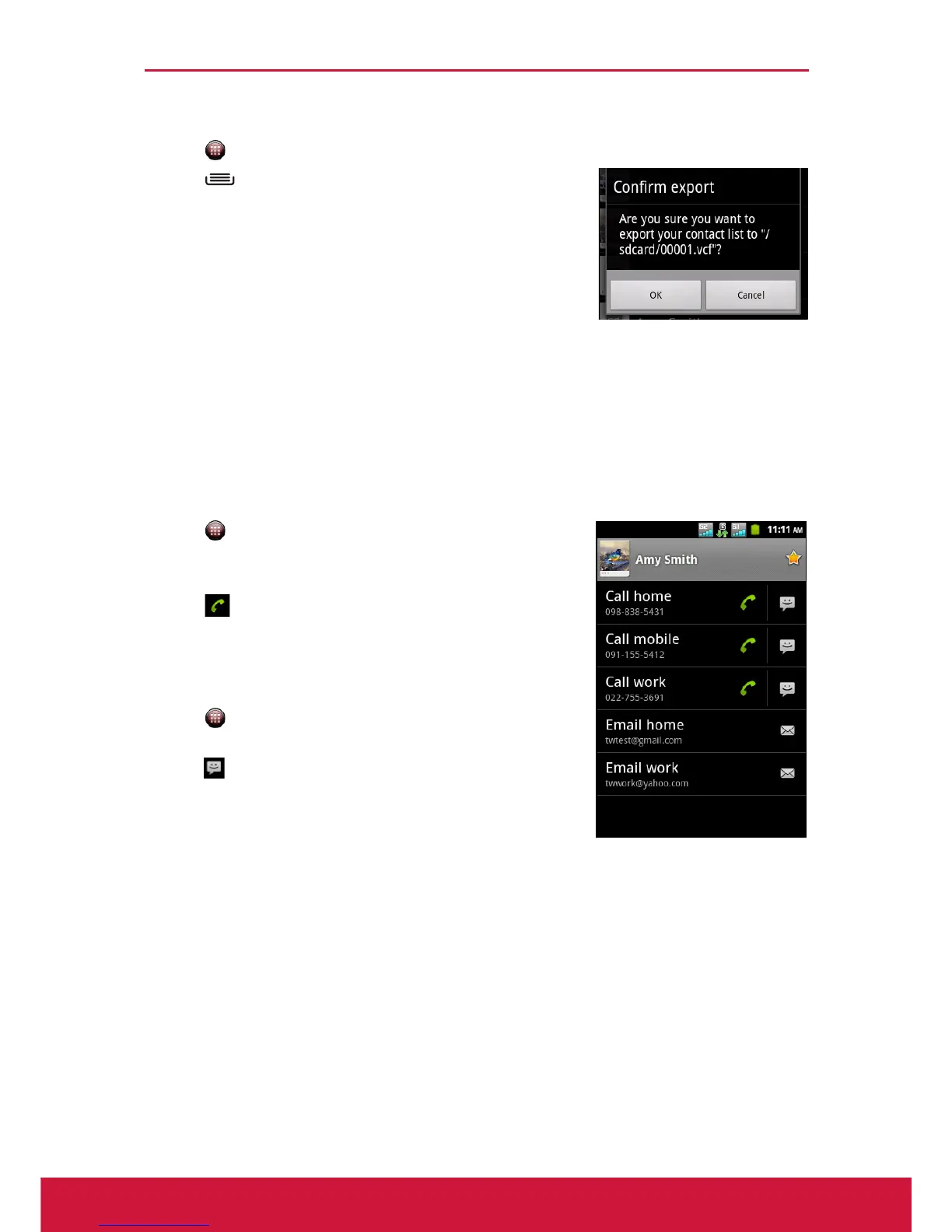Chapter 3: Contacts
21
Back Up Contacts
1. Tap > Contacts.
2. Tap > More > Import/Export.
3. Tap Export to SD card.
NOTE: Exporting contacts will overwrite the old
backup file in the memory card.
4. A warning message pops up, tap OK to proceed. All
contacts are copied to the memory card.
3.5 Communicating with Contacts
Call Contacts
NOTE: The available call options vary depending on the phone number(s) saved for a
specific contact and the number of SIM cards installed on the device.
1. Tap > Contacts.
2. Tap a contact.
3. Tap Call mobile, Call work, or Call home.
4. Tap to call the contact. See “Making a Call” on
page 26.
Text Contacts
1. Tap > Contacts.
2. Tap a contact.
3. Tap .
4. Compose and send your message. See “Create and
Send Text Messages” on page 29.