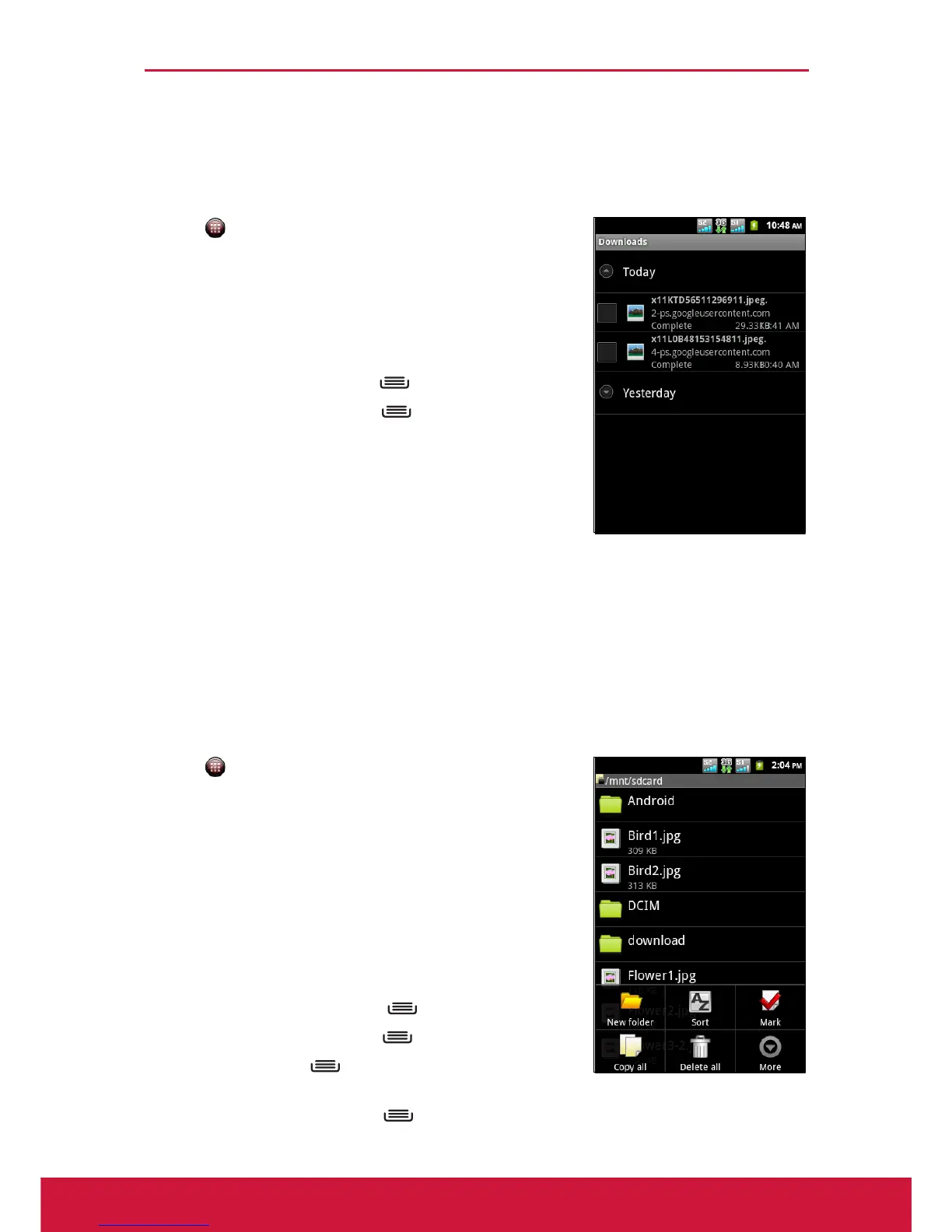Chapter 9: Programs
58
9.9 Downloads
Use Downloads to view or delete what you have downloaded in Browser.
NOTE: The downloaded files are stored in the “download” folder in your memory card.
1. Tap > Downloads.
2. Tap an item to view it.
Managing files
• To delete a file, tap the check box on the left side of
the image. A green tick appears, tap Delete.
• To sort the file by size, tap > Sort by size.
• To sort the file by time, tap > Sort by time.
• To view files that have been downloaded earlier, tap
the headings.
9.10 Email
Use Email to connect to your remote mailbox to retrieve new e-mail messages, or
view previously retrieved e-mail messages offline. See “Using Email” on page 36.
9.11 File Browser
File Browser lets you browse the contents of your phone.
1. Tap > File Browser.
2. Tap the folder list and tap the folder you want to
explore.
Managing files and folders
• To open a folder or file, tap the file or folder.
• To move, delete, rename or view file or folder
details, tap and hold to view the options. Then tap a
desired option.
• To copy, tap and hold a file or folder, then tap Copy.
To paste a file or folder, tap > Paste.
• To create a new folder, tap > New folder.
• To sort items, tap > Sort, then tap a sorting
option
• To mark a file or folder, tap > Mark.