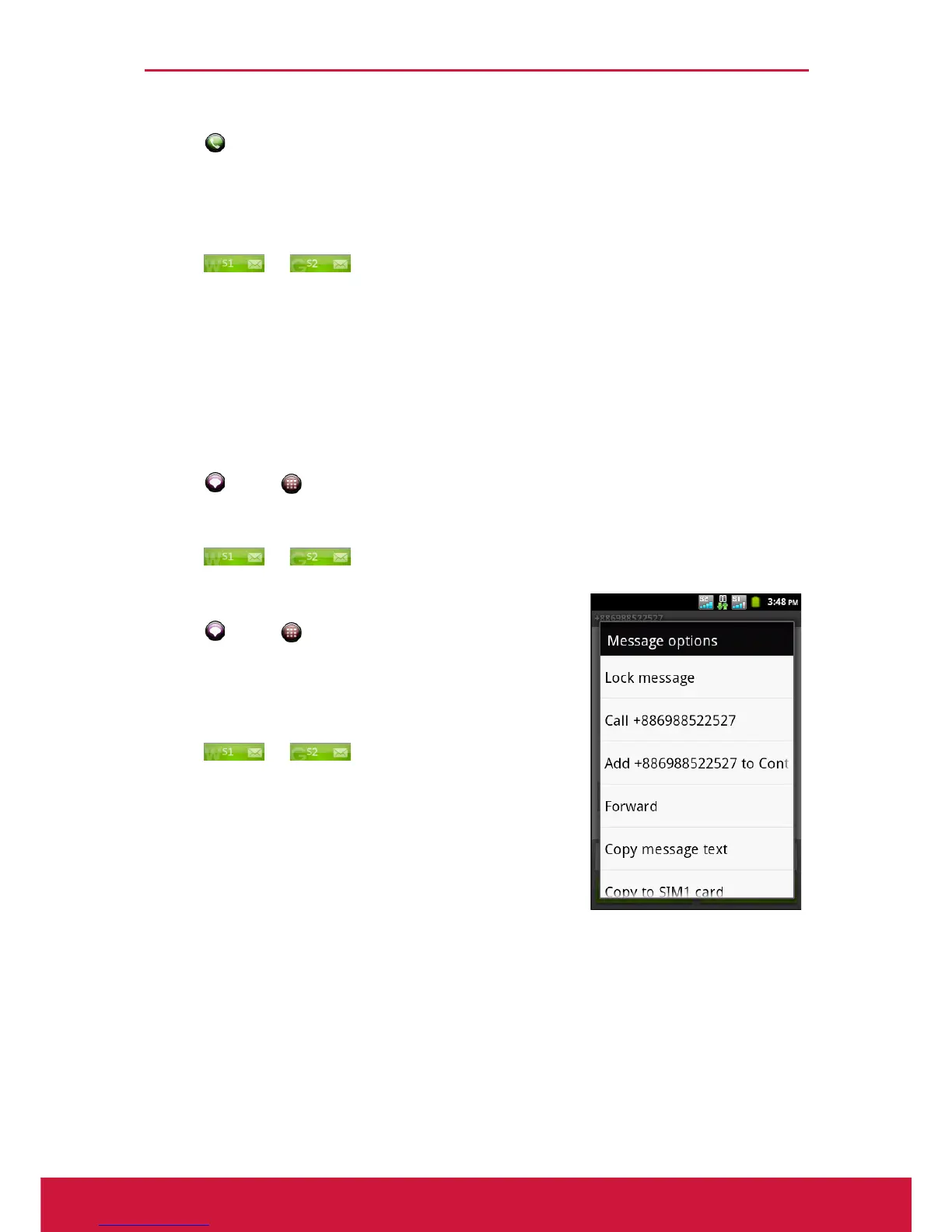Chapter 5: Email & Messaging
30
From Call log
1. Tap .
2. Tap the Call log to view the call history.
3. Tap and hold a call from the Call log.
4. Tap Send text message.
5. Compose your message.
6. Tap or to send your message.
NOTE: If you close Messaging before sending your message, the unsent message
will be automatically saved as a draft.
Receive and Manage Messages
When you send and receive messages from a contact, these messages are grouped
as a message thread. A message thread looks like an exchanged conversation.
Reply to a text message
1. Tap or tap > Messaging.
2. Tap a message thread to open it.
3. Tap Type to compose then type your message.
4. Tap or to send your message.
Forward a text message
1. Tap or tap > Messaging.
2. Tap to view a message thread.
3. Tap and hold a message to display the options.
4. Tap Forward.
5. In the To field, enter the recipient’s phone number.
6. Tap or to forward the message.