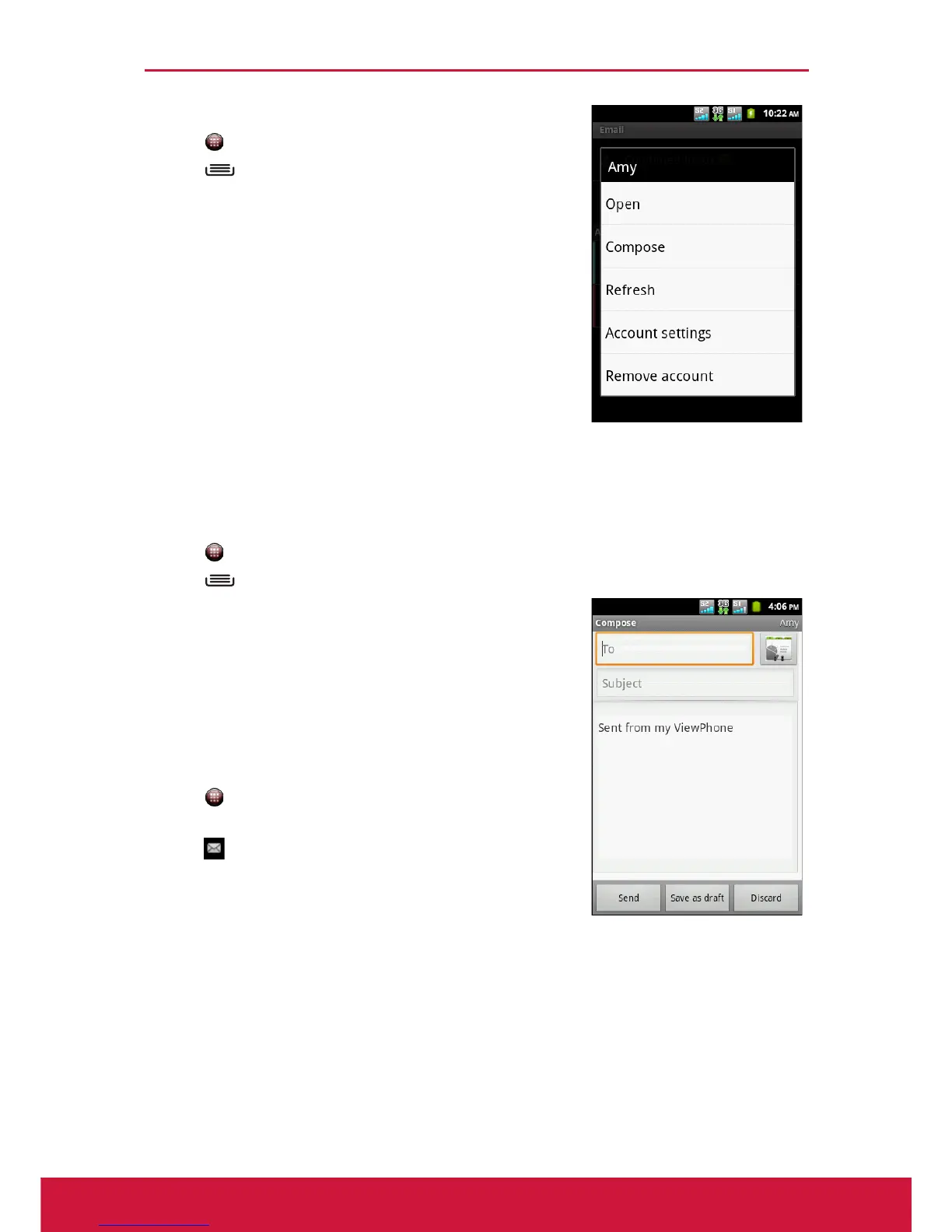Chapter 5: Email & Messaging
36
Delete Email Accounts
1. Tap > Email.
2. Tap > Accounts.
3. Tap and hold the account to delete.
4. Tap Remove account.
5. Tap OK to confirm.
5.6 Using Email
Compose and Send Emails
1. Tap > Email.
2. Tap > Compose.
3. In the To field, enter the recipient’s email address.
4. Tap Subject then type a subject.
5. Compose your email.
6. Tap Send.
Send email from Contacts
You can send an email to a contact with an email
address stored in Contacts.
1. Tap > Contacts.
2. Tap a contact.
3. Tap .
4. Enter a subject and compose your email.
5. Tap Send.
