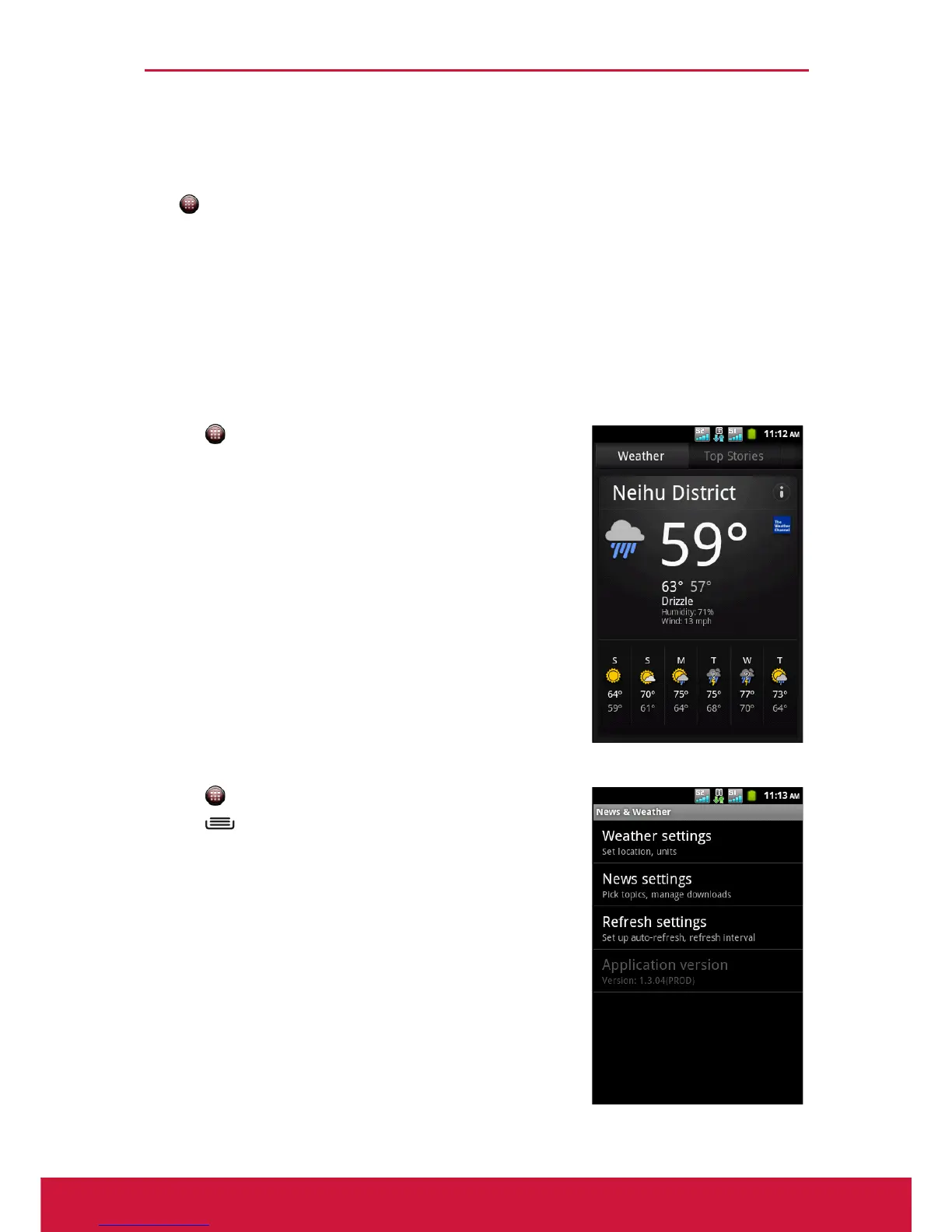Chapter 9: Programs
65
9.25 Nero Mobile Sync
Use Nero Mobile Sync to synchronize your mobile phone data with your PC via USB
or Wi-Fi connection.
Tap > Nero Mobile Sync.
NOTE: To download the latest PC software, visit
http://www.nero.com/neromobilesync.
9.26 News & Weather
News & Weather allows you to view the weather in your location and read the latest
stories, sports, and entertainment news headlines on your device.
1. Tap > News & Weather.
2. Swipe your finger to the right or left to browse the
categories.
3. Touch a headline to open Browser and view the
complete story.
Change News and Weather settings
1. Tap > News & Weather.
2. Tap > Settings.
3. Select one of the following options:
• Weather settings: Tap to set the location and
the temperature scale to use.
• News settings: Tap to pick topics and manage
the download.
• Refresh settings: Tap to set up automatic
update and refresh interval.