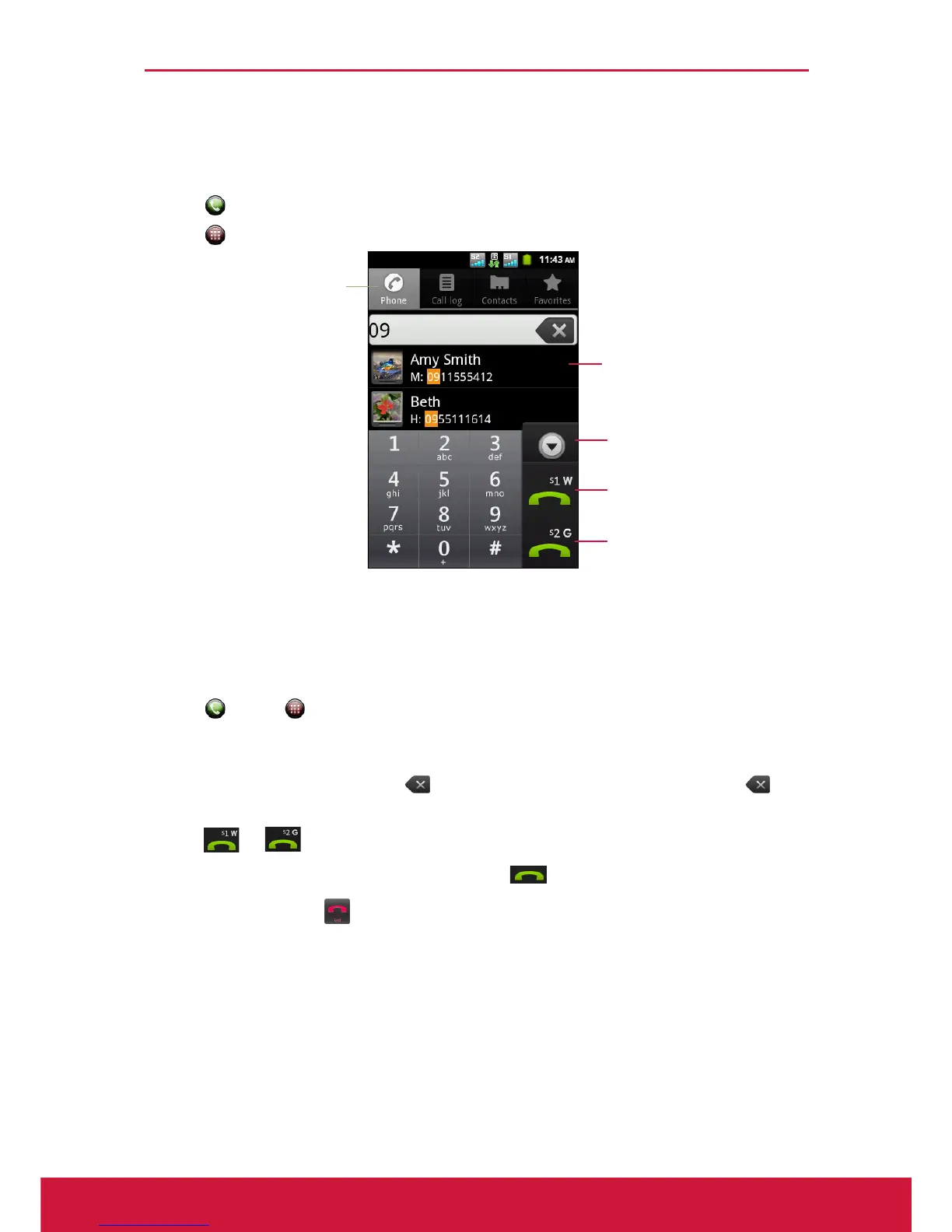Chapter 4: Using the Phone
26
Chapter 4: Using the Phone
To open the Phone screen, do any of the following:
• Tap .
• Tap > Phone.
4.1 Making a Call
Make a call from the Phone screen
1. Tap or tap > Phone. If necessary, tap the Phone tab.
2. Tap the phone number on the keypad.
TIP: As you enter the number, matching contacts appear. To call a contact, tap the
contact from the list. Tap to erase a wrong number. Tap and hold to
erase the entire number.
3. Tap or to call the number.
NOTE: If only one SIM card is inserted, tap to make a call.
4. To end the call, tap .
Tap to call using the
SIM1 card network.
Tap to call using the
SIM2 card network.
Phone tab
Tap to hide
the keypad.
Matching contacts
appear here.