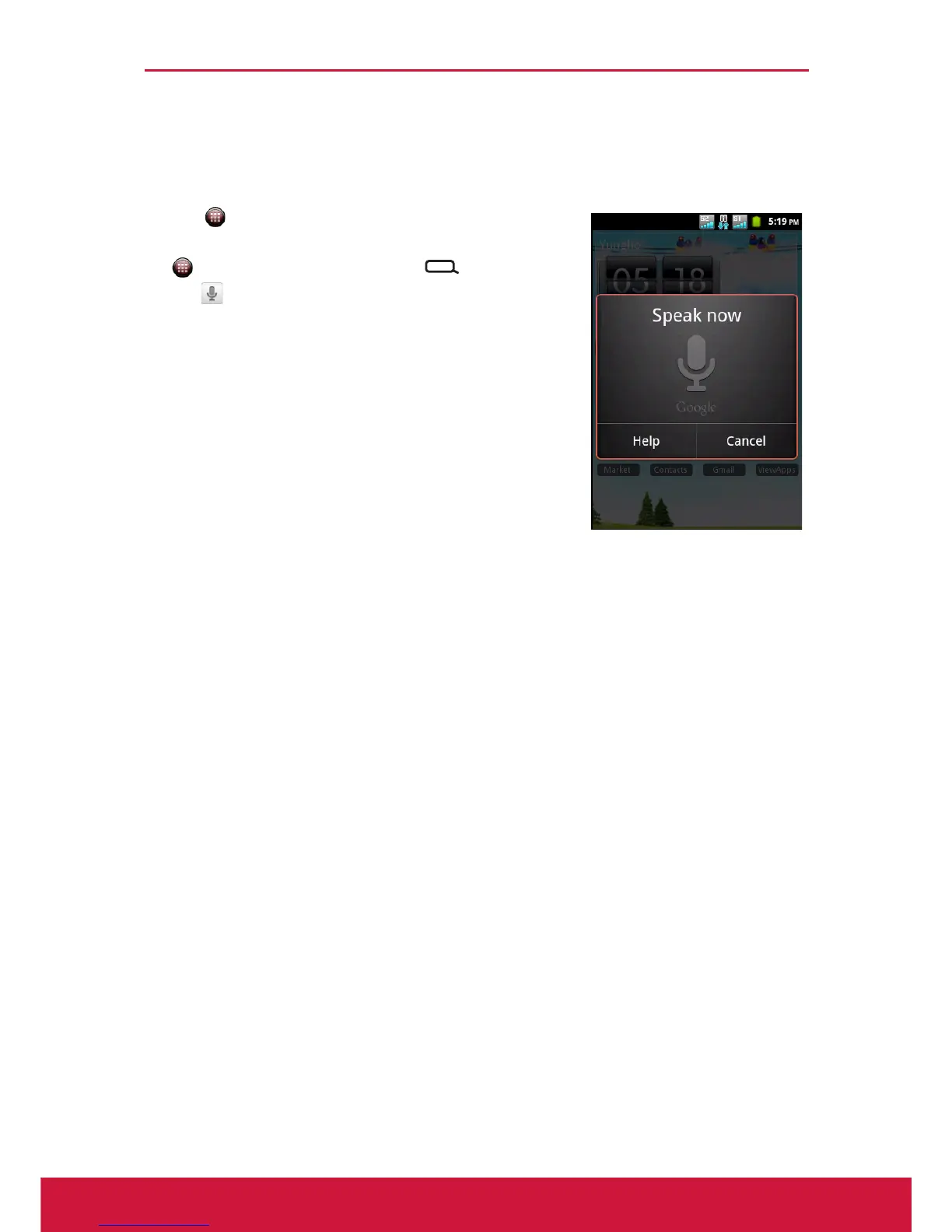Chapter 6: Using Internet
45
6.4 Voice Search
Speak your query to search item on Google, or for applications or contacts on your
device.
1. Tap > Voice Search.
You can also access voice search by tapping
> Google Search or tapping . Then tap
the icon.
2. A dialog opens, prompting you to speak the
words that you want to search for.
3. When you are finished speaking, Voice Search
analyzes your speech and displays the results
of your search.
If Voice Search misunderstands you, Quick
Search Box presents a list of similar-sounding
search terms.