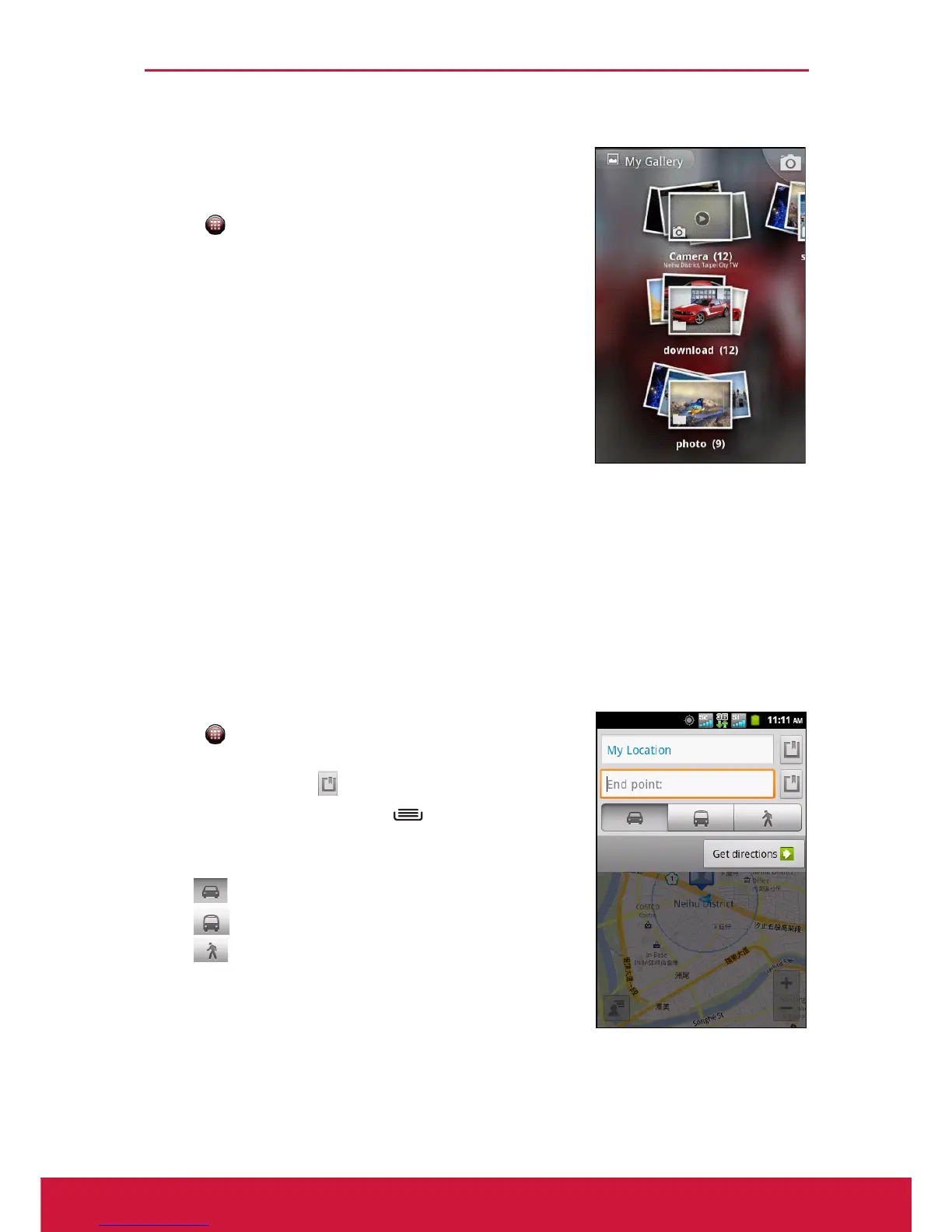Chapter 9: Programs
64
9.23 My Gallery
You can view your captured images, recorded video
clips, and downloaded images in My Gallery.
1. Tap > My Gallery.
2. Tap the desired folder to view the camera pictures or
camera videos.
The images or videos are displayed in thumbnails.
3. To view photos or videos, see “Viewing Videos &
Photos” on page 50.
9.24 Navigation
Navigation is a pre-loaded GPS and map system that allows you to search for
destinations by speaking it and provides real time turn by turn direction to your chosen
destination.
NOTE: Voice navigation may not be available in all locations. In this case, you can still
use Navigation to get directions.
Get Directions
1. Tap > Navigation.
2. Enter the starting point and the ending point, or tap
the corresponding and select an option.
3. To reverse the direction, tap > Reverse Start
& End.
4. Select a direction icon.
• : Driving directions
• : Transit directions
• : Walking directions
5. Tap Get directions to view the directions.