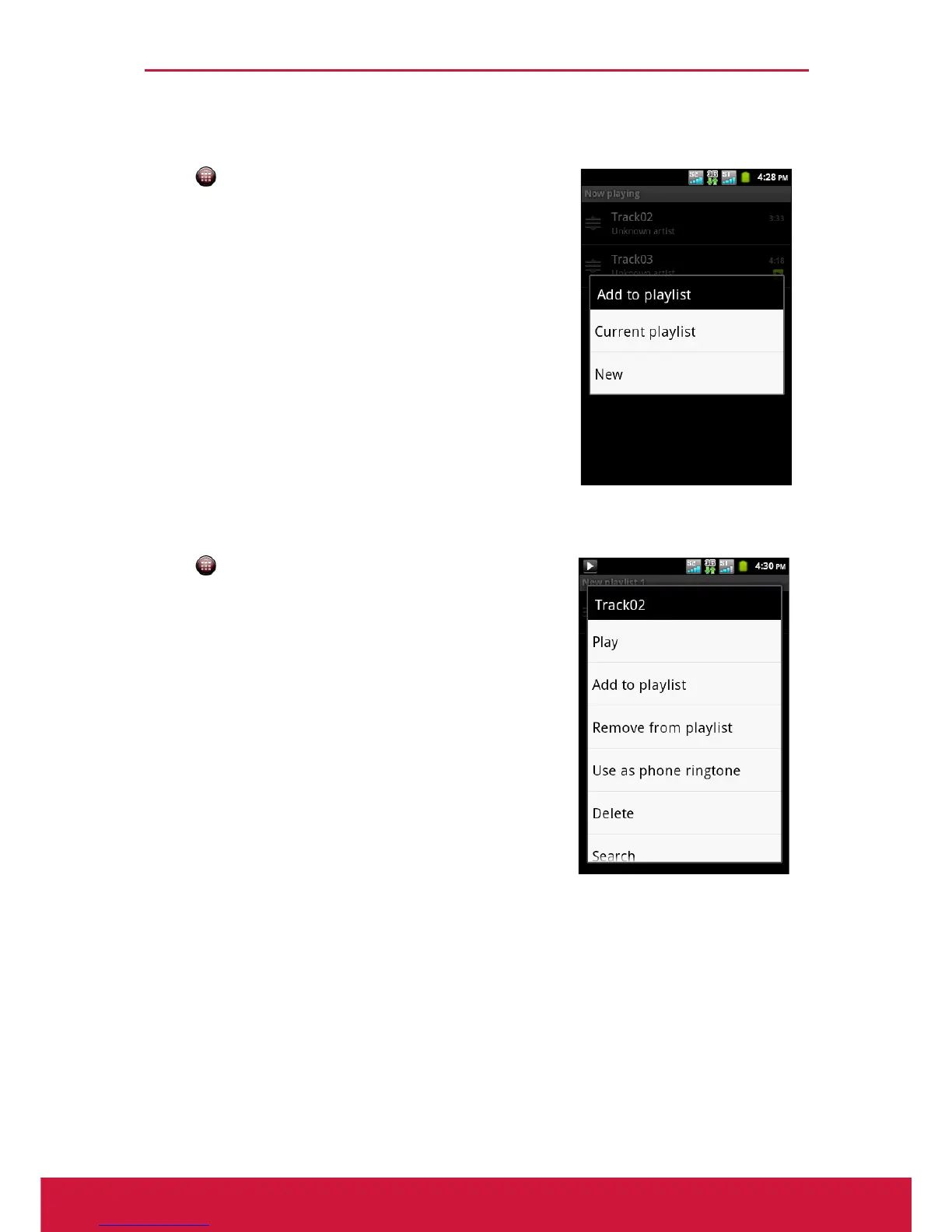Chapter 8: Multimedia Applications
53
Create Playlists
Add songs to a specific playlist or create a playlist.
1. Tap > Music.
The Library screen is displayed.
2. Tap and hold the song you want to add.
3. Tap Add to playlist.
4. Select a playlist or tap New to create a new playlist.
NOTE: If you create a new playlist, enter the playlist
name, then tap Save.
Remove a music file from playlist
1. Tap > Music.
The Library screen is displayed.
2. Tap the Playlists tab.
3. Tap a playlist.
4. Tap and hold the song that you want to remove from
the playlist.
5. Tap Remove from playlist.