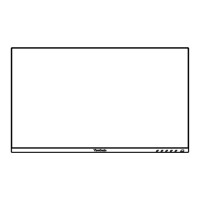43
Color Mode
1. Move the Joy Key t to display the Startup Menu. Then navigate to Main Menu
and press the l key to display the OSD Menu.
2. Move the Joy Key p or q to select Color Mode. Then press the l key to enter
the Color Mode menu.
3840 x 2160 @ 60Hz VP2786-4K
3. Move the Joy Key p or q to select the desired opon. Then press the l key to
enter its sub-menu.
4. Move the Joy Key p or q to adjust/select the seng, and press the l key to
conrm the selecon (if applicable).
Menu Opon Descripon
DCI-P3 Precise color gamut and gamma of DCI-P3 standard.
sRGB Precise color gamut and gamma of sRGB standard.
REC709 Precise color gamut and gamma of ITU-R Rec. 709 standard.
DICOM-SIM Gamma curves are set to a DICOM simulaon.
User Custom, user-dened sengs.
CAL1/CAL2/CAL3 Display with the 1st/2nd/3rd user calibraon mode.
HDR
Reduce the overall contrast of a given scene so that detail
in the highlights and shadows can be seen.

