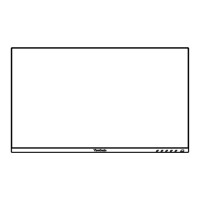49
Advanced Features and Sengs
HDR (High-Dynamic-Range)
Reduces the overall contrast of a given scene so that detail in the highlights and
shadows can be seen.
NOTE: Ensure the HDR seng is turned on on your device rst before enabling
the HDR10 on the monitor. For example, the HDR seng on Xbox One S
or PS4 Pro needs to be turned on rst before enjoying your HDR10 video
content.
Xbox One S PS4 Pro
To enable the HDR funcon:
1. Move the Joy Key t to display the Startup Menu. Then navigate to Main Menu
and press the l key to display the OSD Menu.
2. Move the Joy Key p or q to select Color Mode. Then press the l key to enter
the Color Mode menu.
3. Move the Joy Key p or q to select HDR. Then press the l key to enter its sub-
menu.
4. Move the Joy Key p or q to select one of the opons . Then press the l key to
conrm.
3840 x 2160 @ 60Hz VP2786-4K

