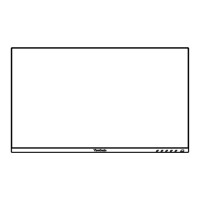5555
Mul-Picture
Mul-Picture allows users to further customize their work space by allowing up to
four split windows from dierent inputs, displaying high resoluon content with
dierent aspect raos, without distoron from the original input sources.
To enable Mul-Picture mode:
1. Move the Joy Key t to display the Startup Menu. Then navigate to Main Menu
and press the l key to display the OSD Menu.
2. Move the Joy Key p or q to select Color Mode. Then press the l key to enter
the Color Mode menu.
3. Move the Joy Key p or q to select Multi-Picture. Then press the l key to enter
its sub-menu.
4. Move the Joy Key p or q to select PBP Left-Right or PIP. Then press the l key to
enter the selected mode.
3840 x 2160 @ 60Hz VP2786-4K

