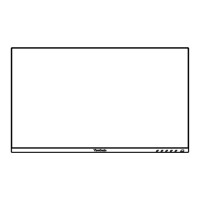5151
To enable PBP mode:
1. Move the Joy Key t to display the Startup Menu. Then navigate to Main Menu
and press the l key to display the OSD Menu.
2. Move the Joy Key p or q to select the Setup Menu menu. Then press the l key
to enter the menu.
3. Move the Joy Key p or q to select Multi-Picture. Then press the l key to enter
its sub-menu.
4. Move the Joy Key p or q to select PBP Left-Right. Then press the l key to enable
PBP mode.
3840 x 2160 @ 60Hz VP2786-4K
To acvate the KVM funcon:
1. Press and hold the u key for two (2) seconds to acvate the KVM funcon.
2. Then you will be able to switch the cursor between the two screens (le/right
window).

