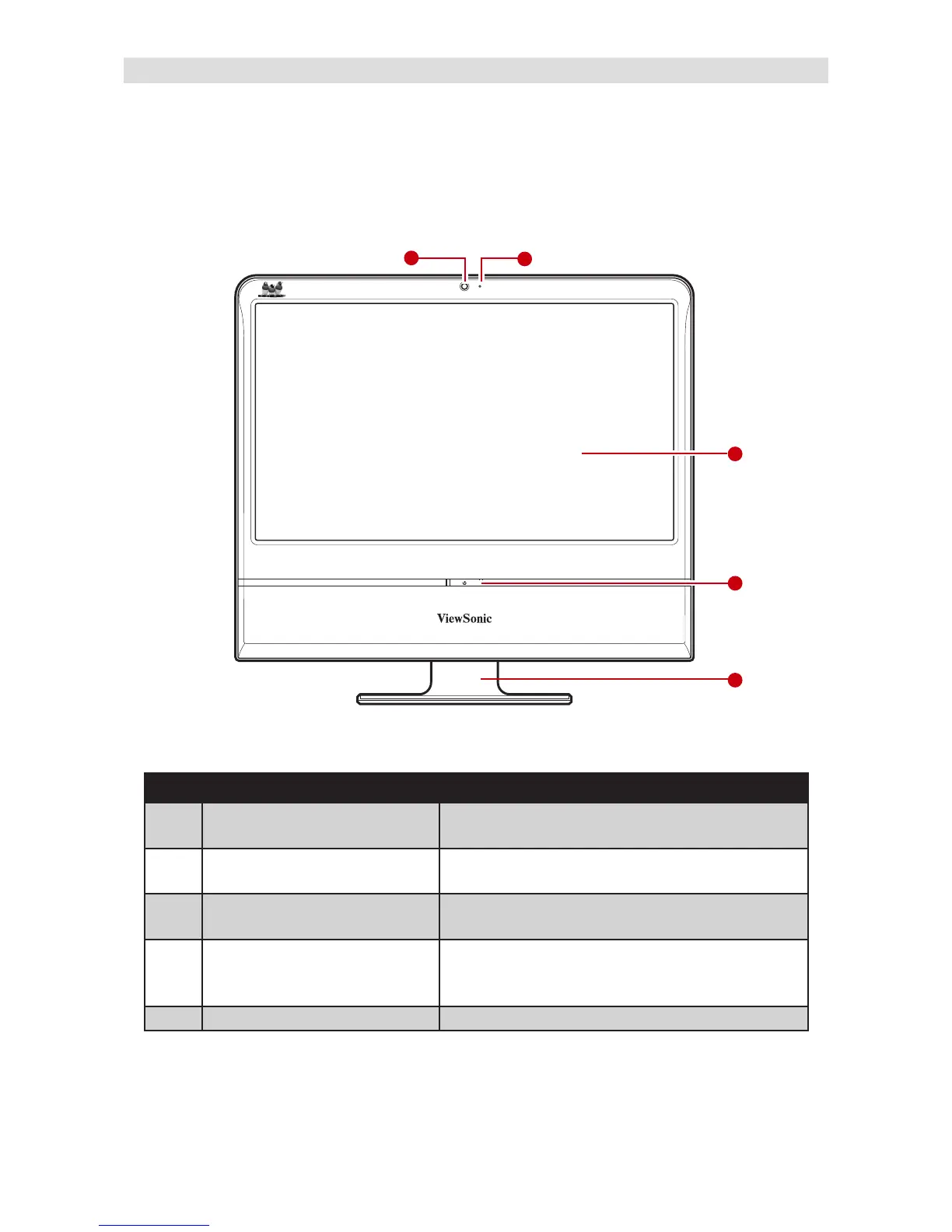ViewSonic VPC100
4
GettingStarted
SystemOverview
FrontView
2
1
3
4
5
No. Item Description
1 Webcam
Use for taking pictures, recording videos, and
video conferencing.
2 Microphone
Use for chatting and other interactive
applications.
3 LCD display
Provides visual output on a 1366x768
resolution display.
4 Power button / LED
Press to power on / off the All-in-One PC. The
power LED turns blue when the All-in-One PC
is turned on.
5 Stand Holds the All-in-One PC in place.