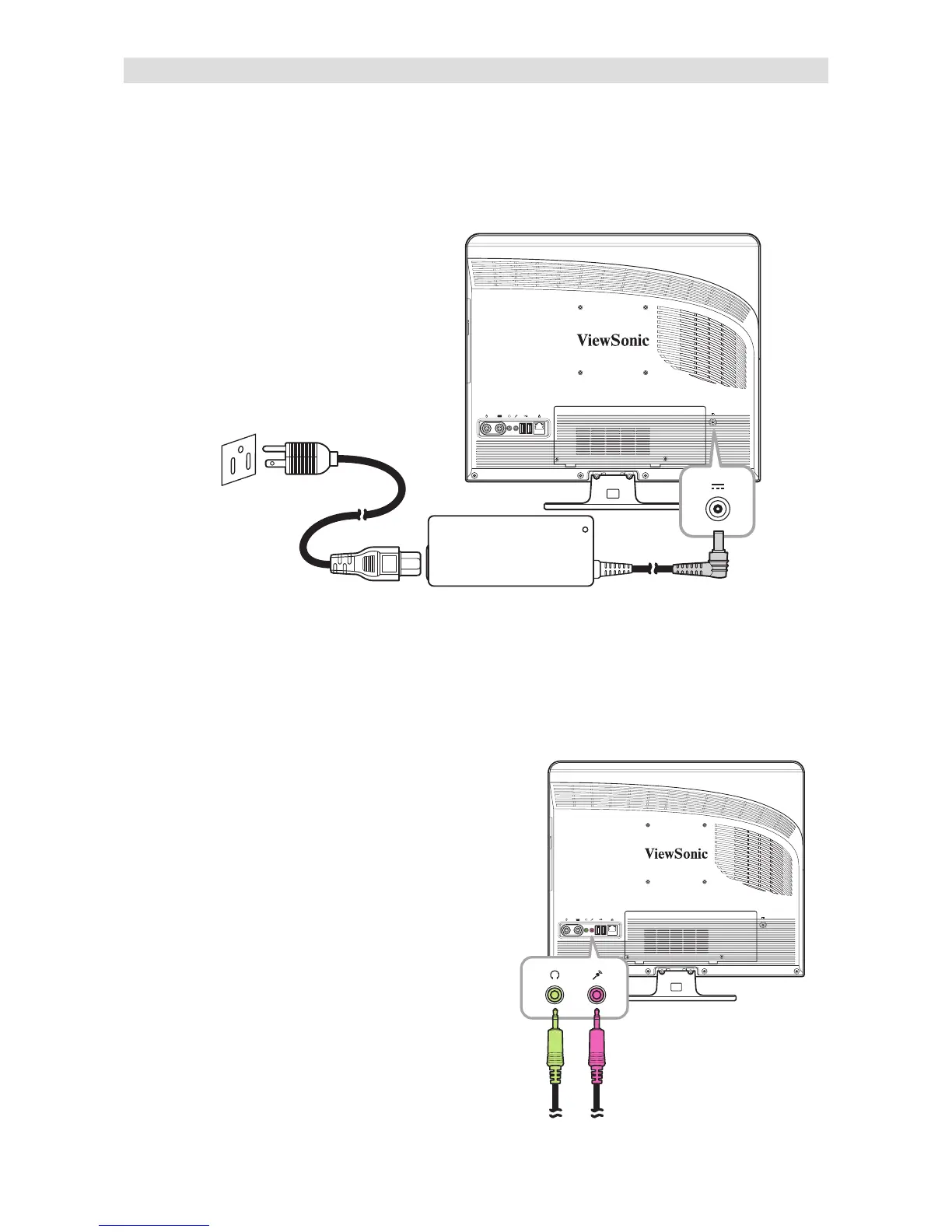ViewSonic VPC100
10
Installation
ConnectingthePower
1. Connect the power adapter to the power jack of the All-in-One PC.
2. Connect the power cord to the power adapter.
3. Plug the power cord into an electrical outlet.
NOTE
When disconnecting the power, always unplug the power cord from the electrical
outlet first. Use the cord’s head to unplug, never pull the cable.
ConnectingAudioComponents
ConnectingtheHeadset
Plug the stereo headphone cable into the
Headphone jack (light green) of your All-in-
One PC.
ConnectingaMicrophone
Plug the microphone cable into the
Microphone jack (pink) of your All-in-One
PC.
