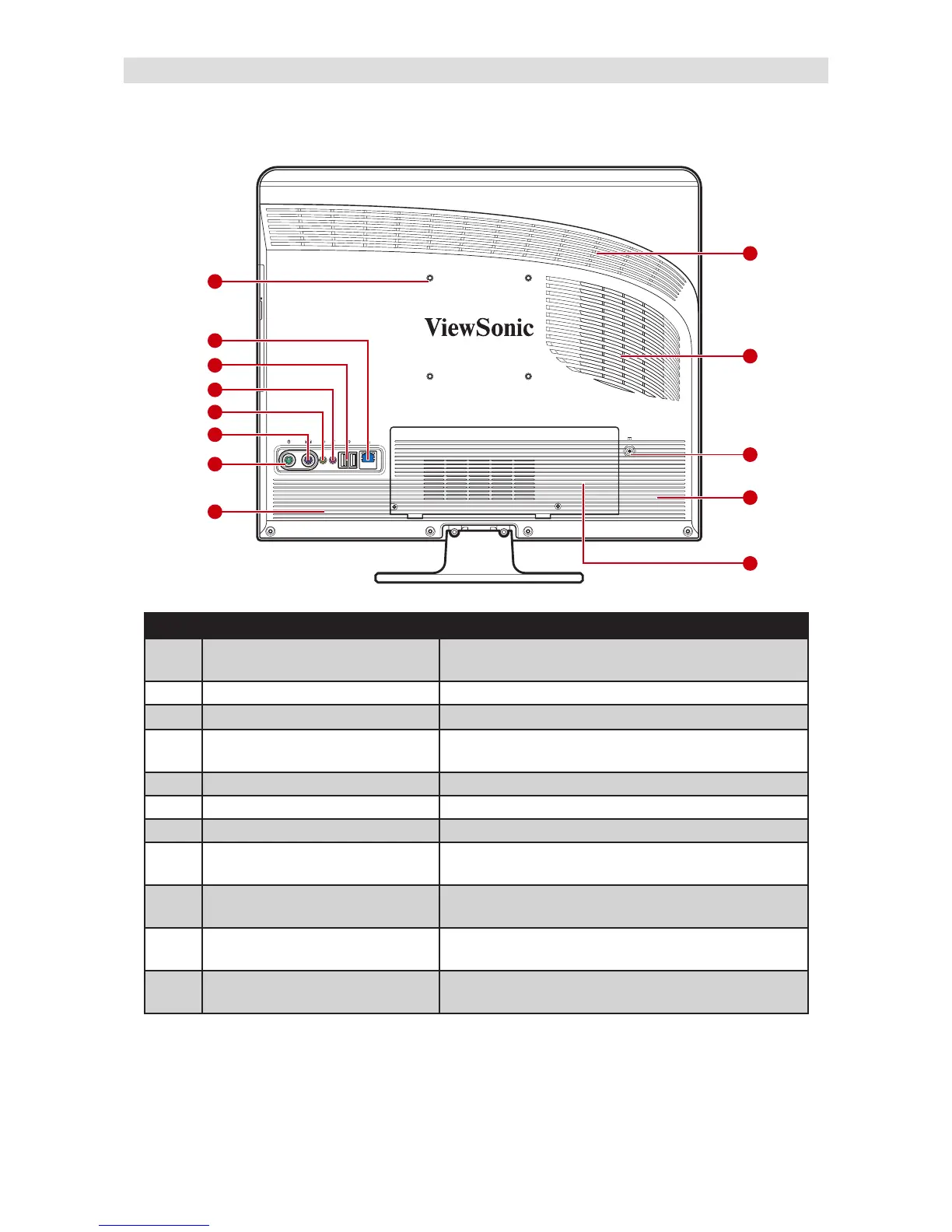ViewSonic VPC100
5
GettingStarted
RearView
No. Item Description
1 Cooling vent
Used for air convection to prevent the All-in-One
from overheating. Do not cover the cooling vent .
2 Power jack inlet Use to connect the power adapter.
3 Stereo speakers Output high quality sound with Hi-Fi function.
4
HDD and memory
compartment
Contains the hard disk and memory modules. Do
not cover the compartment ventilation holes.
5 Mouse port Connects a PS/2
®
mouse to the All-in-One PC.
6 Keyboard port Connects a PS/2
®
keyboard to the All-in-One PC.
7 Headphone jack Connects a headphone to the All-in-One PC.
8 External microphone jack
Connects a external microphone to the All-in-One
PC.
9 USB ports
Connect USB devices such as a mouse,
keyboard, printer, scanner, and other peripherals.
10 RJ-45 LAN jack
Connects to a local area network (LAN) using a
network cable.
11 VESA mount holes
Mount the All-in-One PC on the wall using VESA
mounts.
NOTE
VESA mounts are not included in the package and are sold separately.
10
9
8
7
6
5
3
11
11
1
2
3
4