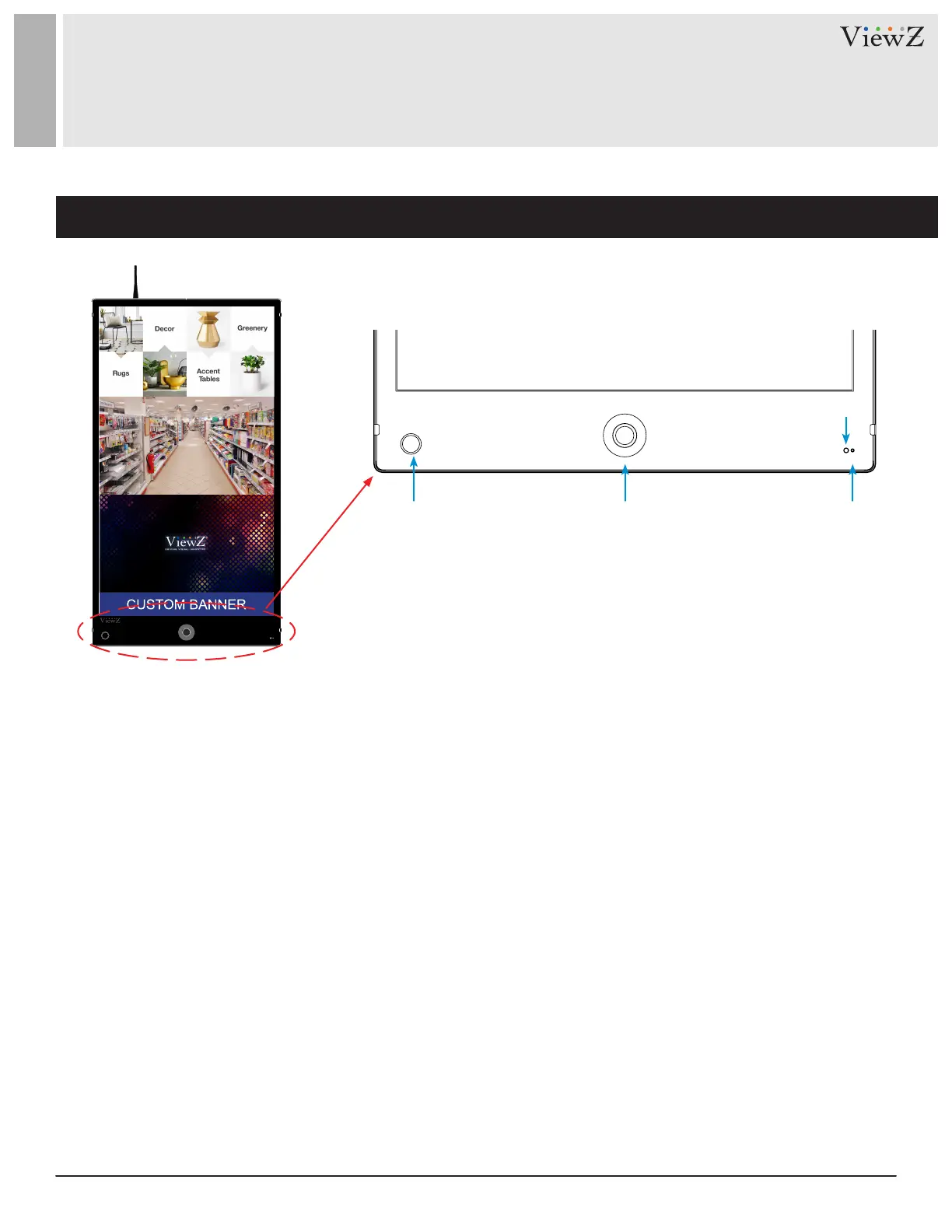11User Manual Visit the ViewZ USA website at https://www.viewzusa.com
CONTROL AND FUNCTION
q w
e
r
1. LED Indicator
Green color: monitor on
Red color : monitor o
2. Built-in Camera / Moon Detecon
The monitor will display the built-in camera's video
Built-in camera has the moon detecon funcon
On Monitor, Front Area
3. IR Sensor
Sensor for the remote controller
4. Recording Indicator LED
User can choose a blinking LED color - red, blue,
purple and no color.
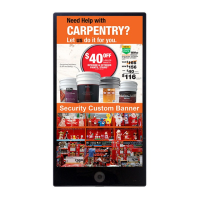