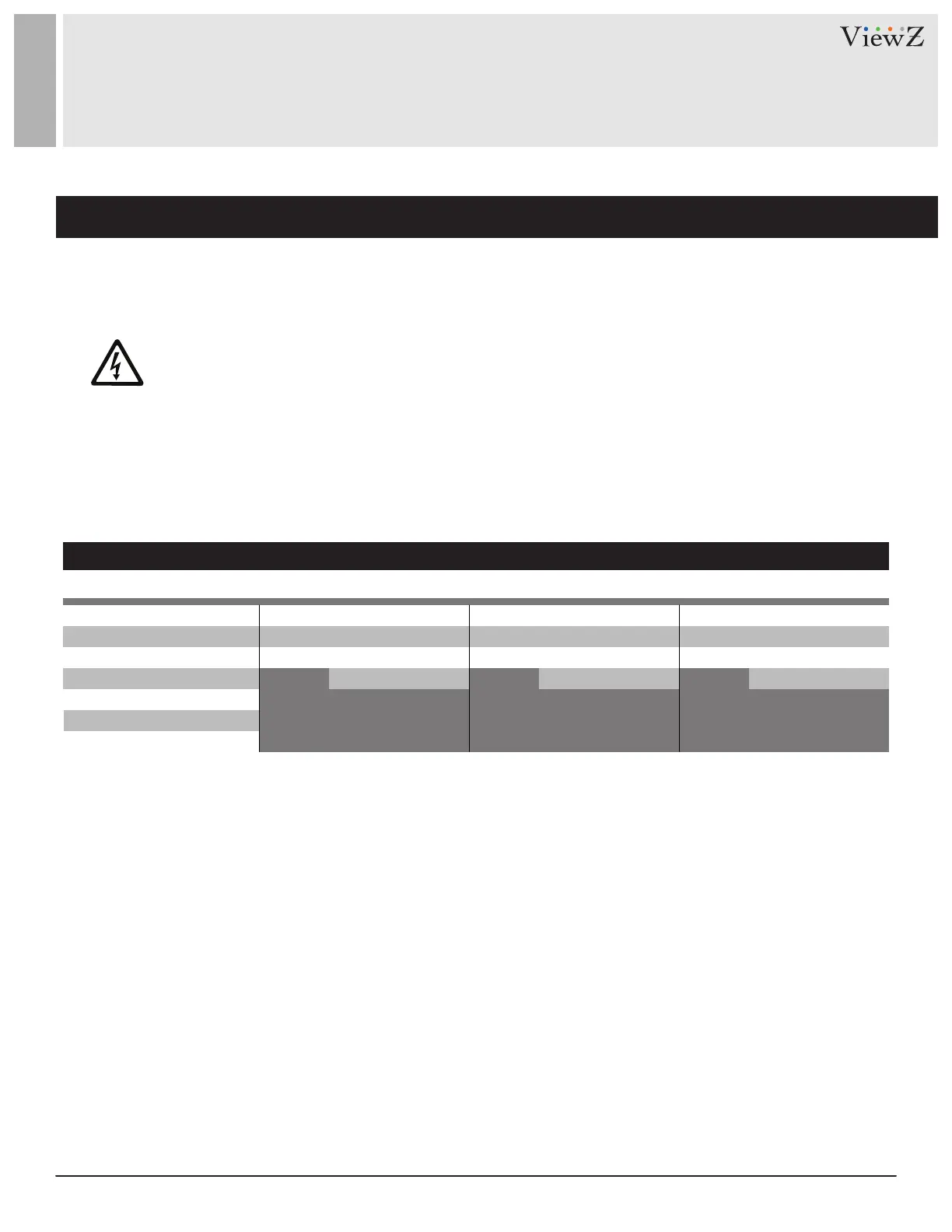7User Manual Visit the ViewZ USA website at https://www.viewzusa.com
WIRING
WIRING (DC 24V input only)
1. On the back of the monitor, loosen the thumb screws and lower the access panel.
2. Aach the leads from the power supply (supplied) to the le and right connectors.
3. When nished, secure the access panel.
Table A shows the recommended maximum wiring distances (transformer to load), and are calculated with a
10-percent voltage drop.
VZ-DC24-320 ( Power Transformer) Test ResultInput : Power Source output terminal / Output : Set input terminal
DC 24V DC 24V DC 24V
tested tested tested
tested tested tested
Not Recommended
DC 27V DC 27V DC 27VMax. V Max. V Max. V
tested tested testedtested tested tested
tested tested testedtested tested tested
tested tested testedtested tested tested
Cable Type - 18AWG (Current : 12~19 A) 1 Set of IP-PVM-P 2 Set of IP-PVM-P 3 Set of IP-PVM-P
ft / meter
100 ft / 30.48 m
150 ft / 45.72 m
250 ft / 76.20 m
300 ft / 91.44 m
200 ft / 60.96 m
350 ft / 106.68 m
32” Smart AD PVM - 3 MONITORS - VZ-PVM-P4B3 & P4W3
WARNING: Do not connect a ground to the center post. Please be careful of voltage polarity.
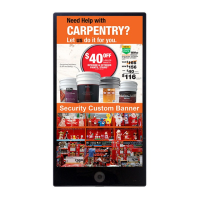