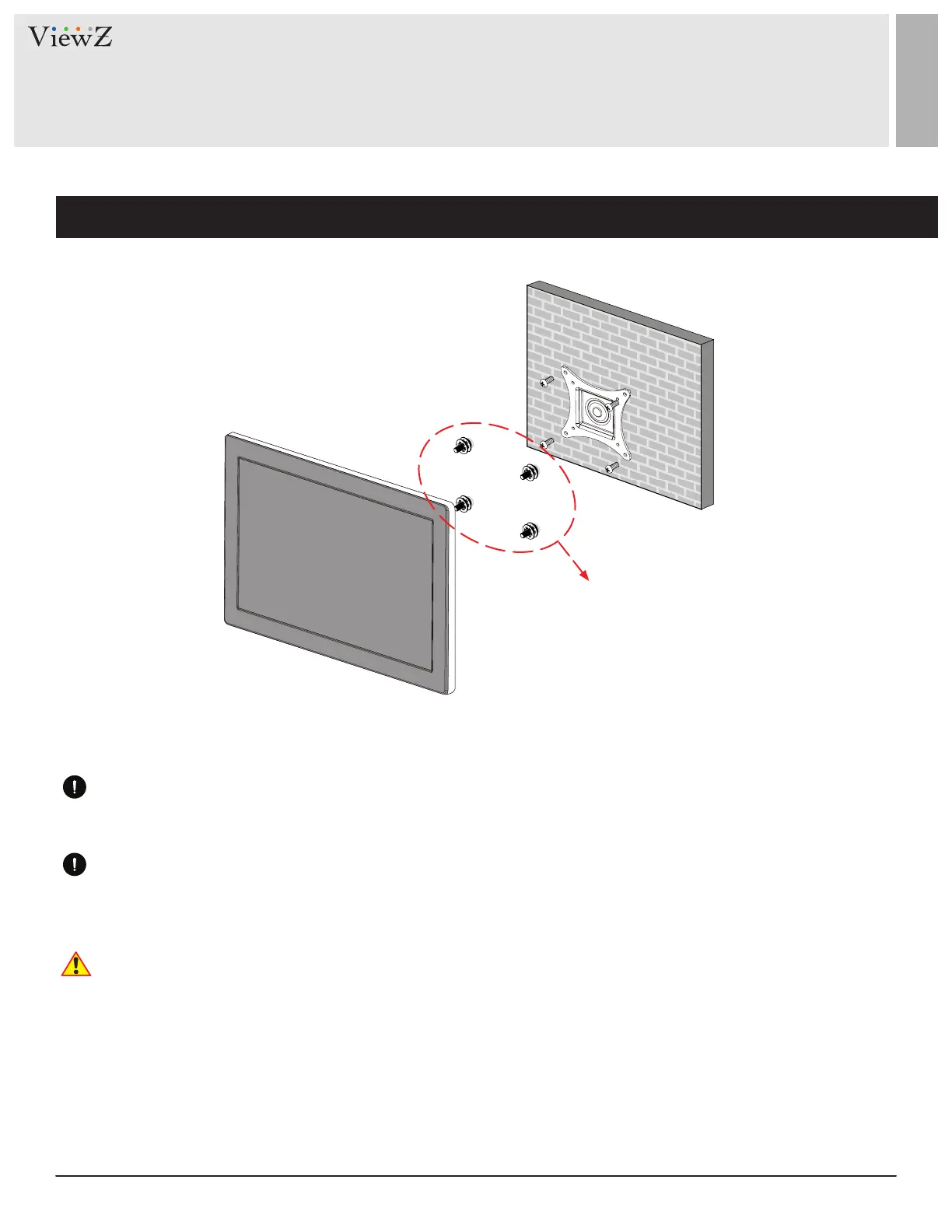18 User ManualVisit the ViewZ USA website at https://www.viewzusa.com
MOUNTING GUIDE
Wall Mounting (Optional)
VZ-PVM monitors are suitable for VESA wall mount (not included).
VZ-PVM-P4B3/P4W3 : VESA WALL MOUNT 200mm x 200mm
VZ-PVM-P5B3/P5W3 : VESA WALL MOUNT 200mm x 200mm
Aenon!
VZ-PVM-P4B3/P4W3 & VZ-PVM-P5B3/P5W3 : You must use 4 * M6 x L8 screws to assemble this monitor and the
wall mount bracket.
Mounng Safety !
At least two people are recommended to safely install the mount.
WARNING !
If user uses screws longer than
M6 x L8 mm for 200 x 200 - VZ-PVM-P4B3/P4W3 & VZ-PVM-P5B3/P4W3
it may cause damage to the unit. Please use bolt of correct size and length as instructed.
M6 x L8 screws for
VZ-PVM-P4B3 / P4W3 (32" - 200x200)
M6 x L8 screws for
VZ-PVM-P5B3 / P5W3 (43" - 200x200)
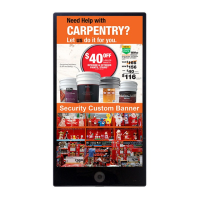