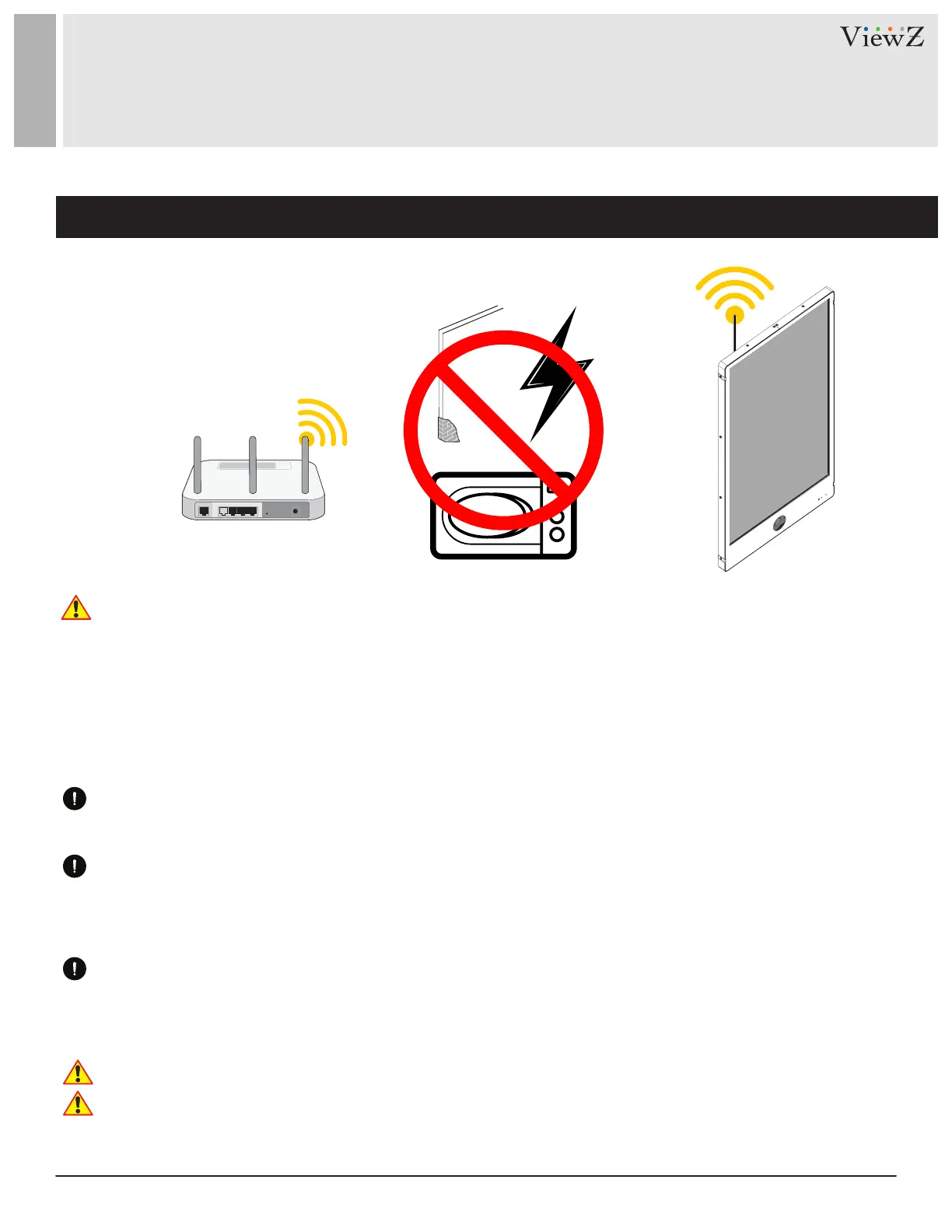17User Manual Visit the ViewZ USA website at https://www.viewzusa.com
WIRELESS CONNECTION
Caution
ViewZ Smart AD PVM can connect to the internet or intranet via wireless. The wireless router lets you access from
your network anywhere within the operang range of your wireless network. However, the operang distance or
range of your wireless connecon can vary signicantly depending on the physical placement of your router. For
example, the thickness and number of walls the wireless signal passes through can limit the range.
Addionally, other wireless access points in and around your home might aect your router’s signal. Wireless
access points are routers, repeaters, WiFi range extenders, or any other device that emits a wireless signal for
network access.
Place your router near the center of the area where ViewZ Smart AD PVM operate or place the router in an
elevated locaon, minimizing the number walls and ceilings between the router and ViewZ Smart AD PVM.
Place ViewZ Smart AD PVM away from electrical devices such as these:
- Ceiling fans, Home security systems
- Microwaves, Computers
- Base of a cordless phone, 2.4 GHz cordless phone
Place ViewZ Smart AD PVM away from large metal surfaces, large glass surfaces, and insulated walls
such as these:
- Solid metal door, Aluminum studs
- Fish tanks, Mirrors, Brick, Concrete
ViewZ recommends using a wired connecon via RJ-45 for solid connecon speed & reliability.
Please do not use hot-spot device to connect Intenet. It looks like hot-spot device can let you connect Smart AD
PVM to the Internet. However, hot-spot devices can interfere with the normal IP/DNS address.
ViewZ strongly recommends using clean/normal router to provide Internet to Smart AD PVM.
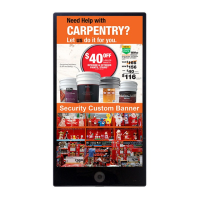