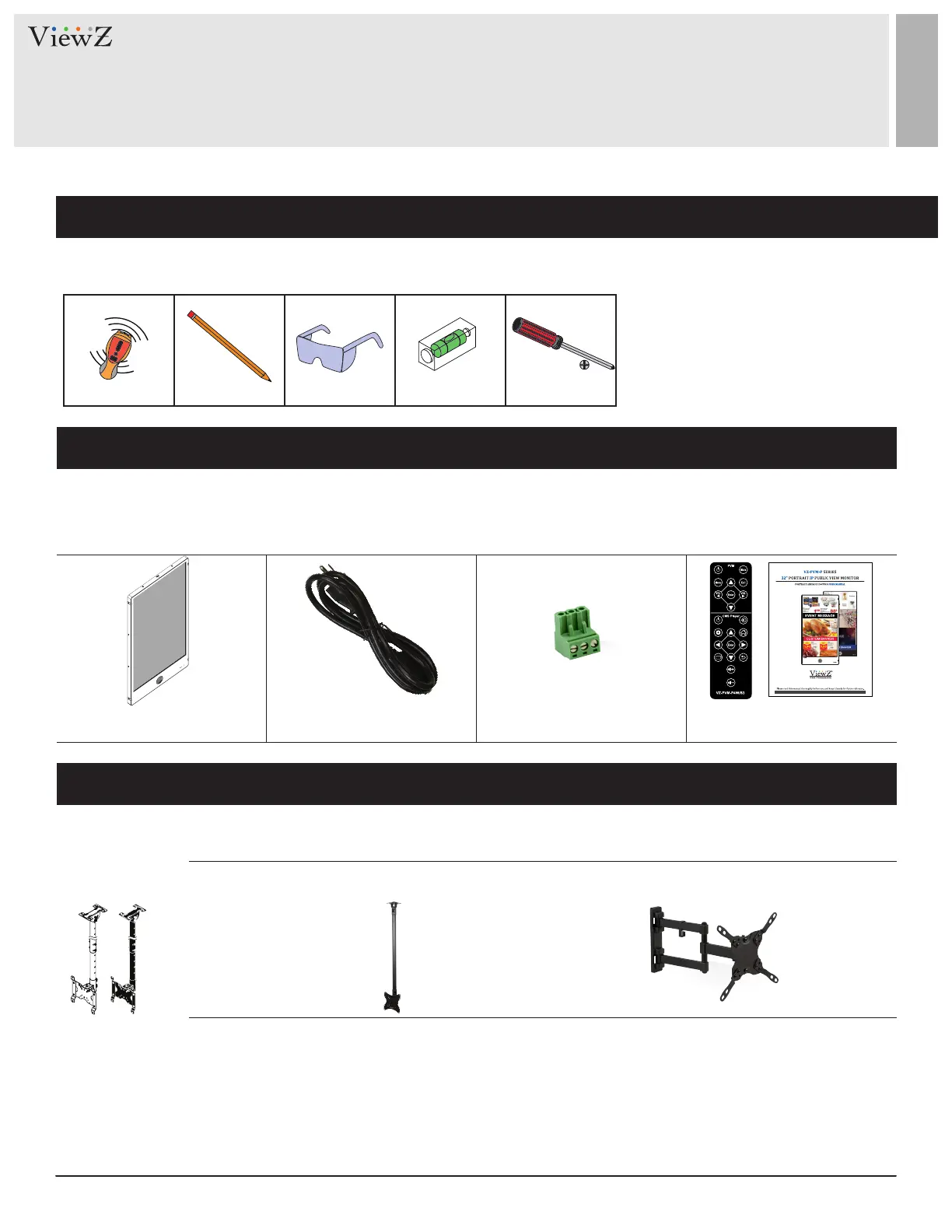8 User ManualVisit the ViewZ USA website at https://www.viewzusa.com
The following tools may be required depending on your installaon.
Mount
Your ViewZ monitor is shipped with all proper installaon hardware and components. If there are parts missing
and/or damaged, please stop the installaon and contact ViewZ USA at (888)-998-4399.
Your ViewZ monitor is compable with ViewZ monitor mounts. For more informaon, please contact ViewZ USA at (888)-998-4399.
Electronic Stud Finder Protecve Eye-wearPencil Level Phillips Screwdriver
Assembly Components - provided
Mounting Option
Installation Tools
Smart AD Public View Monitor
(Qty 1)
110V Power Cable (Qty 1) DC24V Connector (Qty 1) User Manual (Qty 1)
Remote Controller (Qty 1)
INSTALLATION
• Part # • Part # • Part #
CM-308 CMKiT-02 AM02-A
• Tilng -5° ~ 45°
• VESA 75 ~ 200
• Tilng -12° ~ +5°
32 & 43" PVM
32 & 43" PVM
32" PVM
• Black / White
• Rotaon 360°
• Poll : 3 ~ 18
• Rotaon 360°
• Poll : 35" ~ 70"
• Tilng -20° ~20°
• Swivel 180°
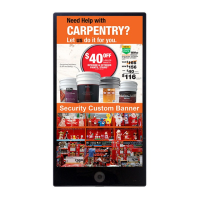