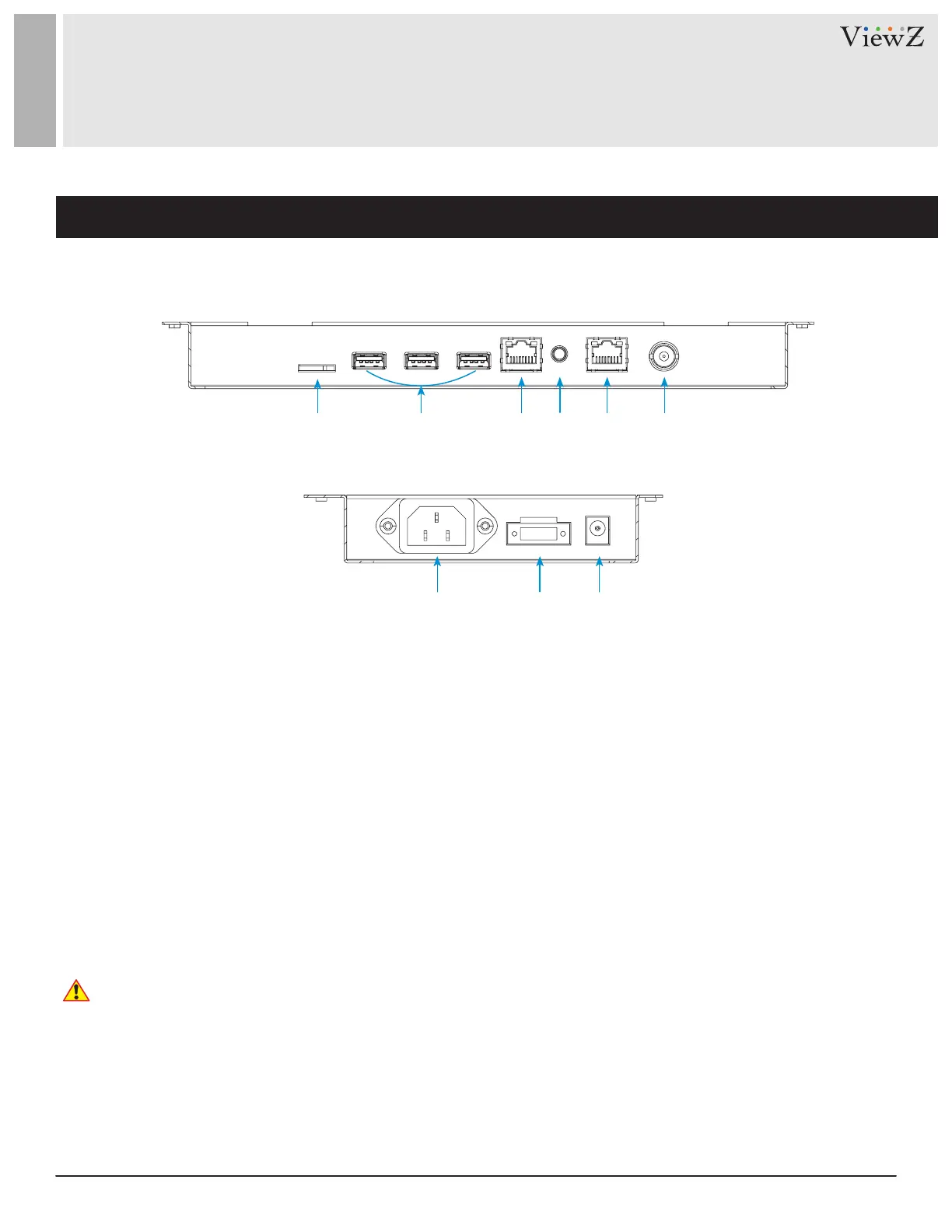9User Manual Visit the ViewZ USA website at https://www.viewzusa.com
The following image is the descripon of interface input ports
Interface Input Ports
CONNECT EXTERNAL EQUIPMENTS
q w e r t y
u i o
1. Micro SD Card IN
2. USB IN x 3
3. RJ 45 (Ethernet) IN
4. AUDIO OUT
5. CAMERA IP(Ethernet) OUT
6. CAMERA CVBS OUT
7. AC 110V IN
8. DC 24V IN
9. DC 12V OUT
+
-
When you plugin into the green terminal connector (DC24V), please be careful about the + & - sign.
If you do not follow the + & - sign, it causes a serious damage to the monitor.
Warning
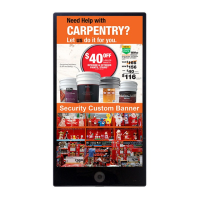