2 User ManualVisit the ViewZ USA website at https://www.viewzusa.com
Safety Instrucon
Installaon
Funcon
Trouble Shoong
Mounng Guide
Wireless Connecon
RMA
Specicaon
Warranty
1. Mark Indicaon & Substance
1. Package
1. Monitor Buon Funcon
2. OSD Control and Funcon
2. Warning
2. Interface
3. Cauon
3. Remote Control Funcon
4. Operaonal Temperature & Humidity
5. Dot Defect (dead pixel) of TFT
6. FCC RF INTERFERENCE STATEMENT
7. WIRING (DC 24V)
3
8
11
13
21
18
17
22
19
24
4
8
4
9
5
10
5
5
6
7
11
CONTENTS
.......................................................................................................................................................................................
.......................................................................................................................................................................................................
...............................................................................................................................................................
.............................................................................................................................................................
..........................................................................................................................................................................................
............................................................................................................................................................................................
...................................................................................................................................................................................
..................................................................................................................................................................................................................
...................................................................................................................................................................................................
........................................................................................................................................................................................................
.......................................................................................................................................................
................................................................................................................................................................................................ ..
................................................................................................................................................................................................
................................................................................................................................................................................................
..................................................................................................................................................................................................
..............................................................................................................................................................
.....................................................................................................................................
.....................................................................................................................................................
..........................................................................................................................................
...............................................................................................................................................................................
..........................................................................................................................................................................................................
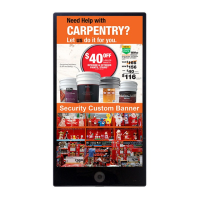
