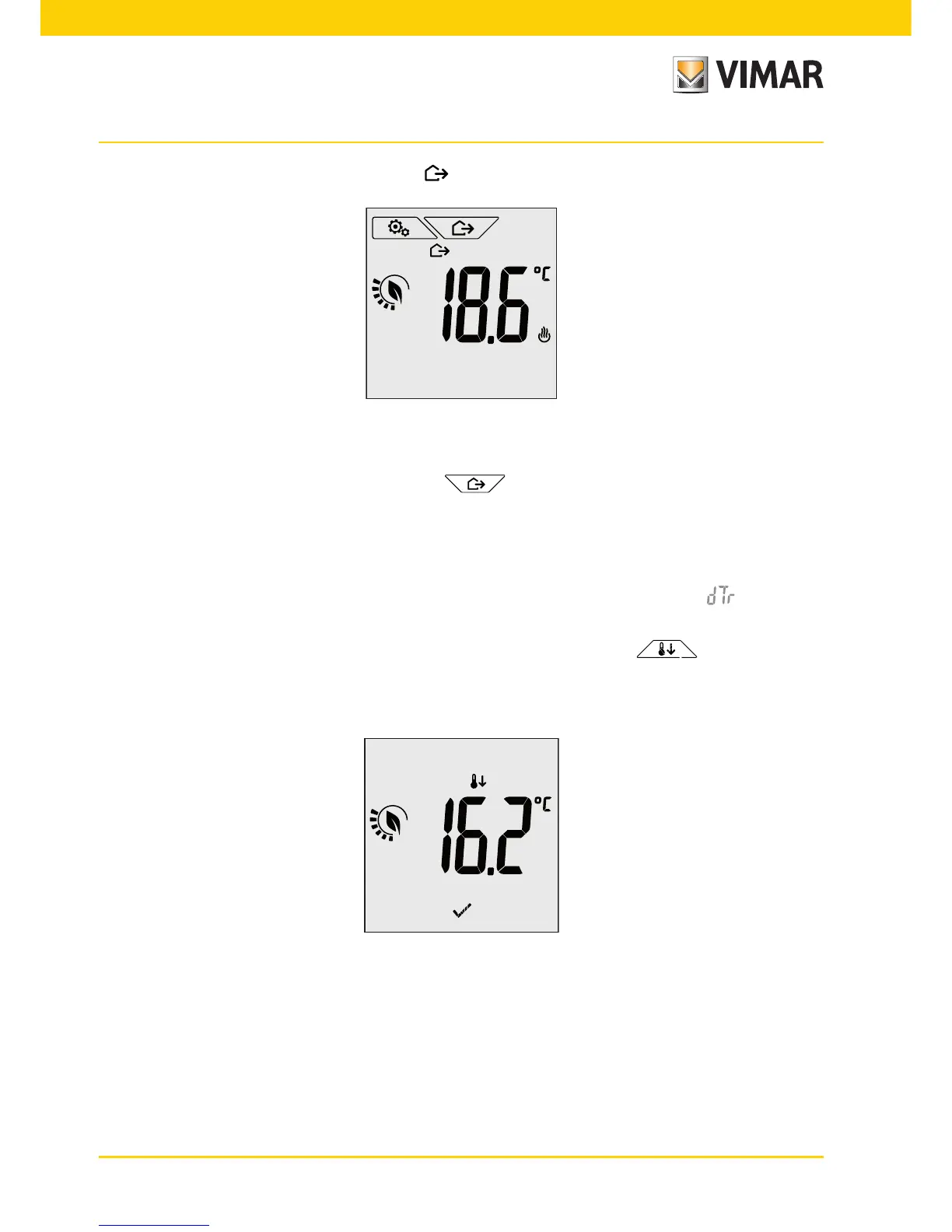10
Activation of this mode is identified by the icon above the temperature indicator:
Fig. 10: Away Mode
To exit and return to Manual mode touch the button again.
6.4 Nighttime reduction
This is the typical mode to use at night to reduce system consumption significantly.
In "Nighttime reduction" mode the device reduces the consumption of the system, taking the room tem-
perature to a lower value (or higher, if on air-conditioning) than the Manual mode by degrees (see
par. 4.4.4).
"Nighttime reduction" is activated starting from Manual mode by touching or remotely via the
multi-function input (if enabled).
The display will show the "nighttime reduction" setpoint for approximately 2 seconds:
Fig. 11: Input in Nighttime reduction mode showing the reduction set point