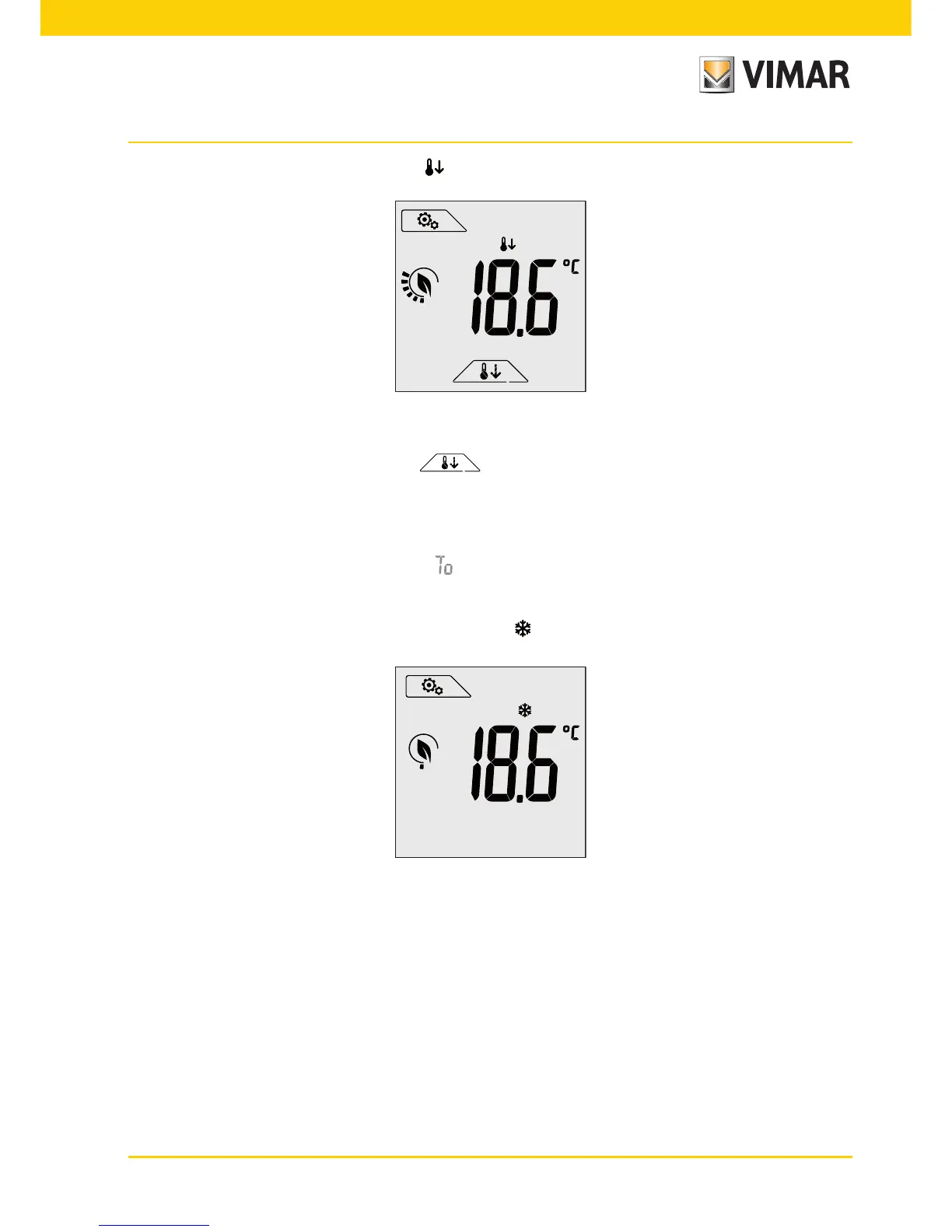11
Activation of this mode is identified by the icon above the temperature indicator:
Fig. 12: Nighttime reduction mode
To exit and return to Manual mode touch again.
6.5 Antifreeze
This mode, which can only be activated when the system is operating in heating mode (see par. 7.3), lets
you set a minimum temperature value ( setpoint) to avoid damage to the pipework or to keep it from
falling below a certain safety level when you are away for lengthy periods in the winter.
The "antifreeze" mode is activated directly from the Settings menu (see par. 7.1).
Once activated, antifreeze mode is identified by the icon above the temperature indicator.
Fig.13: Antifreeze mode