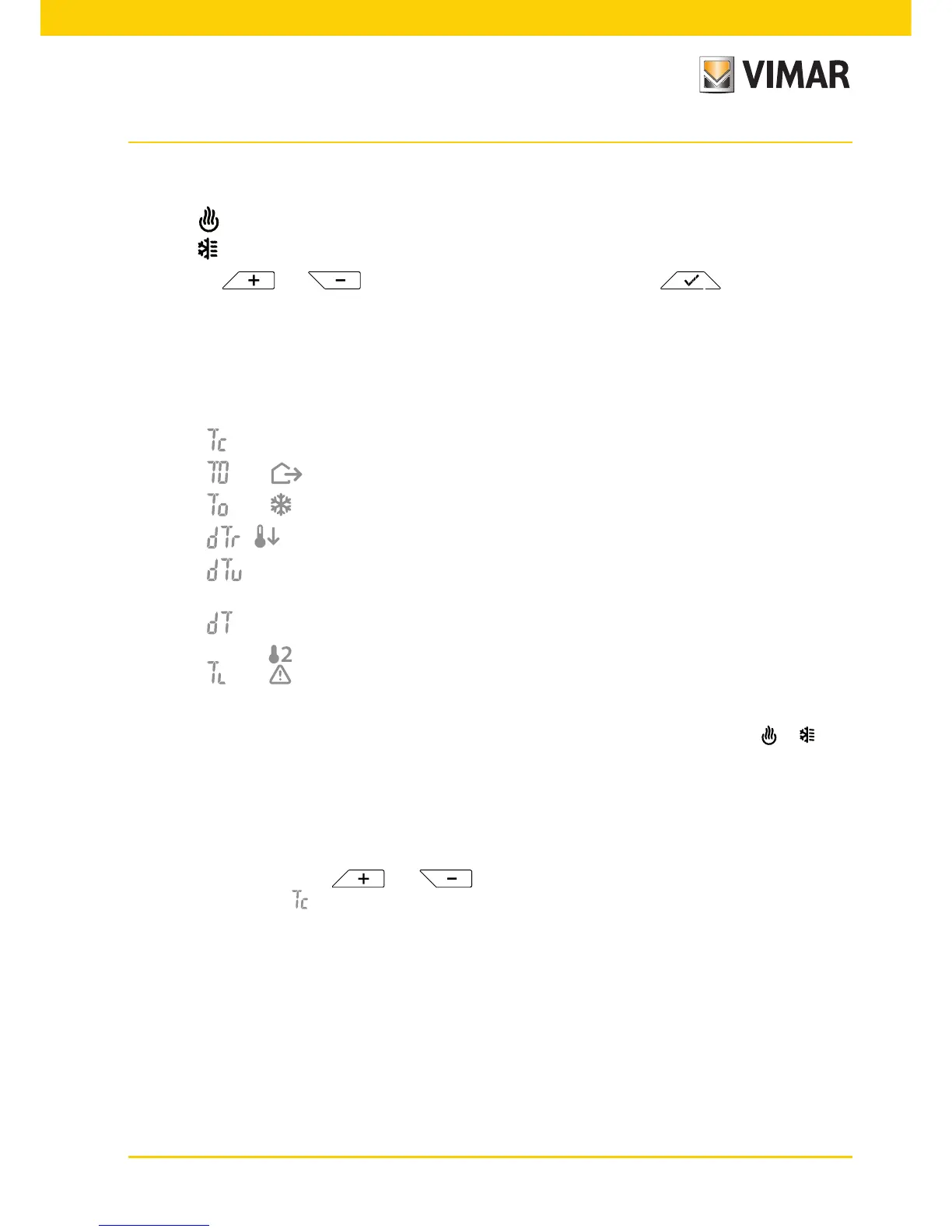15
7.3 Heating/air-conditioning setting
This menu lets you set the operation of the device depending on the season (winter/summer):
• heating
• air-conditioning
Using and select the desired operation and confirm with .
7.4 Temperature set point setting
This menu lets you set the temperatures and hystereses necessary for defining the temperature control
set-point used in the different operating modes.
In particular, you can have setpoints for:
1. temperature Tcomfort *
2. and temperature of the Away mode *
3. and temperature of the Antifreeze mode
4. thermal delta in Nighttime reduction mode *
5. thermal delta (modifiable only within a range of values) with thermostat remote-controlled or
inhibited by PIN
6. hysteresis of the device
7. and external probe alarm temperature (if the external probe is configured as a "limitation")
* CAUTION: Depending on the mode the thermostat is in (heating or air-conditioning), setting this
setpoint acts only on the value associated with the current mode highlighted by the or icon
(for example, Tcomfort of heating mode).
After then changing the setpoints of the current mode in succession, change the mode (see 8.3)
and set all the setpoints corresponding to it.
7.4.1 Comfort temperature
The menu, via and , lets you increase/decrease the value of the comfort tem-
perature .
The Tcomfort temperature is the "reference" temperature used in the remote settings and can be
defined as the "comfort temperature" that you want to reach after remote activation. In addition,
it can also be the temperature at which to apply the thermal delta for nighttime reduction when it
is activated via the multi-function input.
The comfort temperature differs depending on whether you are in the heating or air-conditioning
mode.
Example: If the thermostat is operating in heating mode, the value of Tcomfort is set to 20°C.