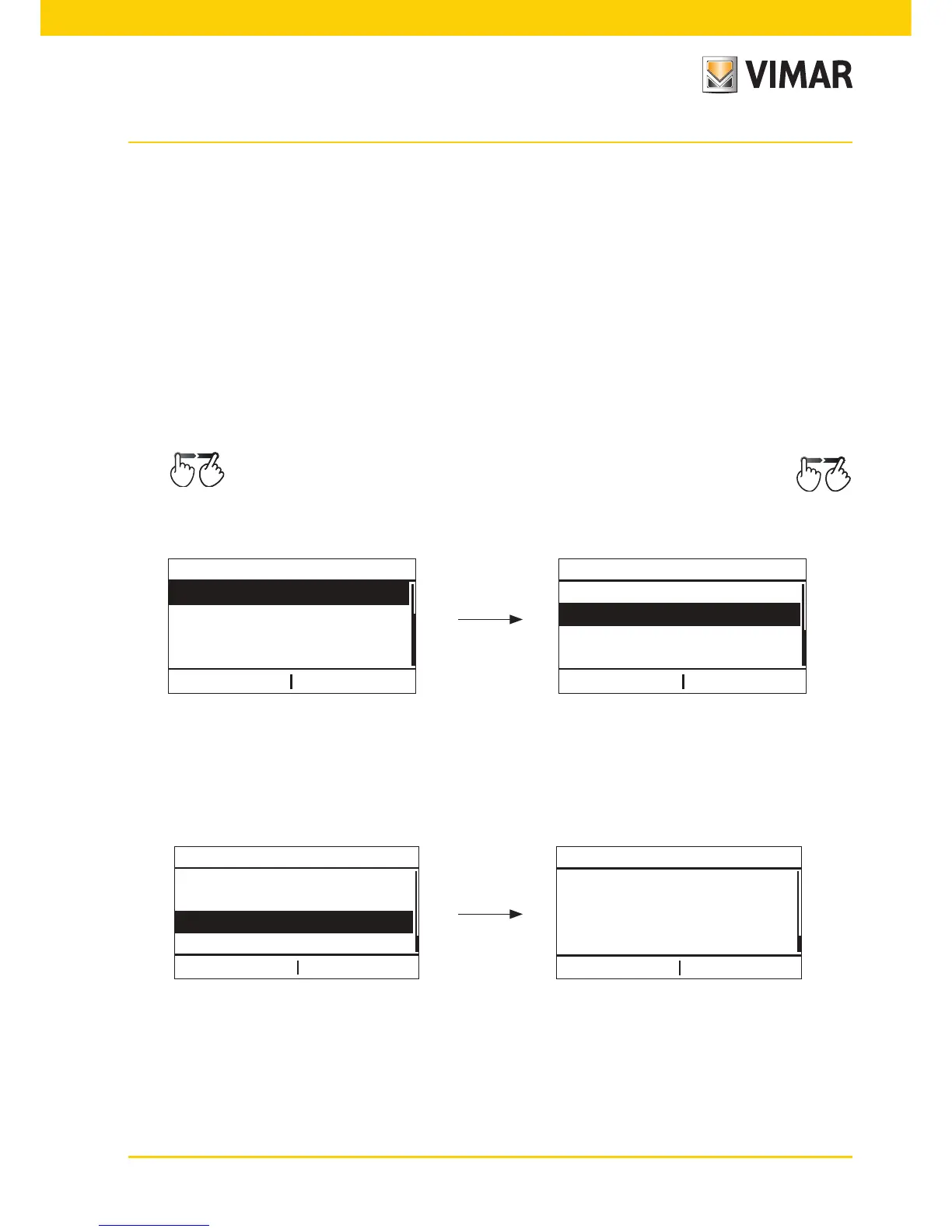115115
5. VERWALTEN VON RGB-LAMPEN.
Diese Art des Lichtmanagements, das nur eingesetzt werden kann, wenn in der Hausautomation By-me
dedizierte Regler, Lampen und Netzteile installiert sind, sorgt durch Ein-/Ausschalten und Helligkeitsregelung
für eine effiziente Raumbeleuchtung und garantiert die Optimierung der Energieeinsparung.
Die neuen (von Vimar patentierten) RGB-Funktionen ermöglichen die Realisation eleganter und stimmungs-
voller Farbwechsel und Lichtspiele; außerdem können Szenarien aufgerufen werden, die verschiedene in der
Hausautomationsanlage vorhandene Funktionen involvieren, wie zum Beispiel zu Ihrer Lieblingsmusik passende
Kombinationen von Lichtern und Farben, um ein ganz persönliches und gemütliches Ambiente zu schaffen.
5.1 Fading Show.
Die Fading-Show gestattet, am Gerät zyklische Übergänge, Farbwechsel und deren Kombinationen auszuführen.
Setup
Konguration
Gruppen
Automationsgruppen
Wahl der Gruppe durch Scrollen der
Liste
Zugewiesene Geräte
Wahl des Funktionsblocks durch Scrollen der Liste
Geräteparameter
Scrollen der Liste
Fading Show
Verwalten von RGB-Lampen
Fig. 12
Device parameters
Back Save
Fading Show colors
Transition [min:s]
Persistance [min:s]
>
00:12
00:33
Device parameters
Back Save