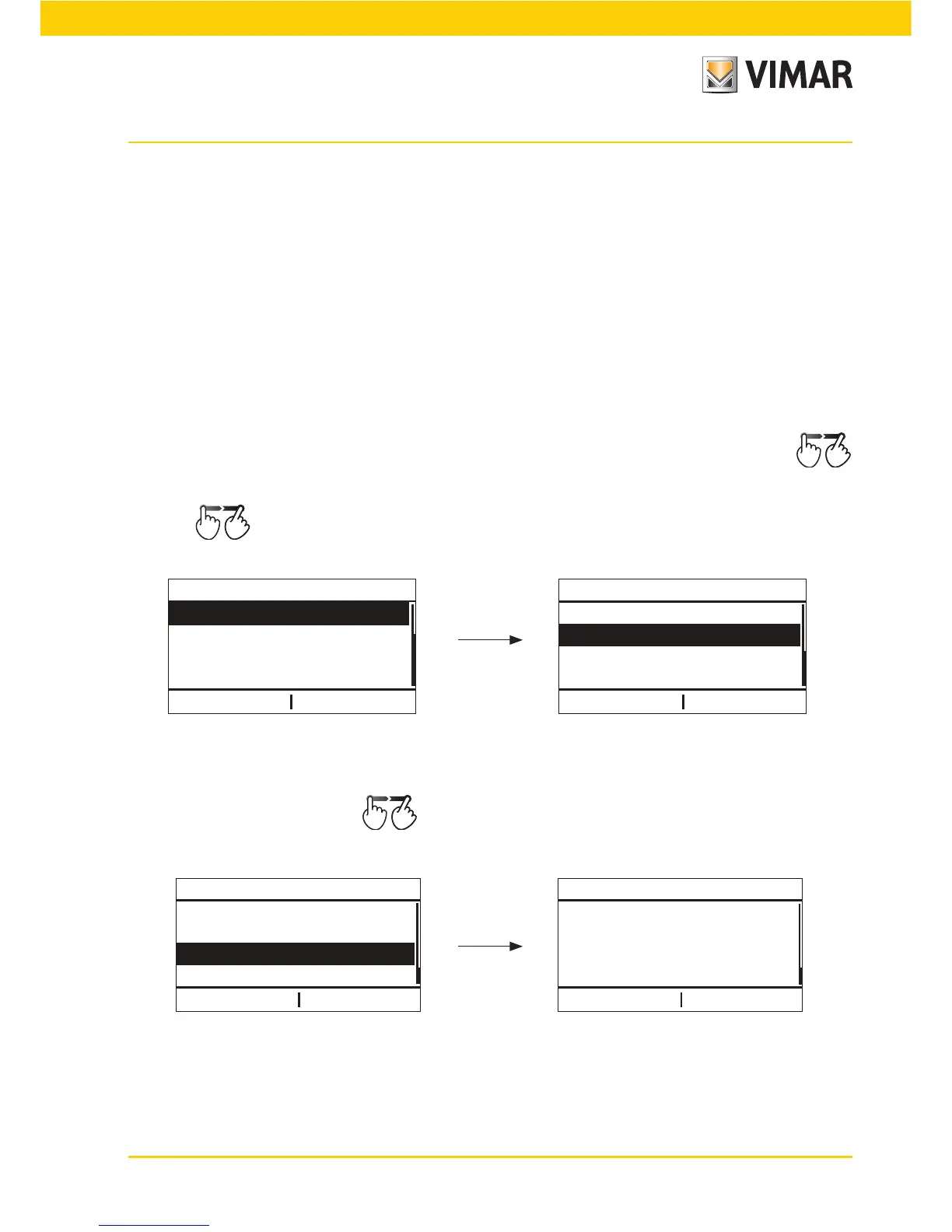5151
Managing RGB lamps
5. MANAGING RGB LAMPS.
This lights management mode, which can only be used if the By-me home automation system is equipped
with dimmers and dedicated lamps, by switching on/off and controlling brightness, provides efficient
lighting in the rooms while ensuring optimization of energy savings.
The new RGB functions (patented by Vimar) enable creating colour changes and elegant, sophisticated light
effects. You can also call up scenarios involving different functions in the home automation system.
5.1 Setting the function of Fading Show.
The function of Fading Show allows to choose the color of the light and to set the cyclic transitions between the
different colors by adjusting the speed with which the illumination changes from one color to the next.
Select the device with which you activate the Fading Show that you want to set:
Setup
Conguration
Groups
Automation groups
Select the group by scrolling
through the list
Associated devices
Select the functional unit (for example right Dimmer) by
scrolling through the list
Device parameters
Select Fading Show by scrolling through the paramters list
Fig. 15
Device parameters
Back Save
Fading Show colors
Transition [min:s]
Persistance [min:s]
>
00:12
00:33
Device parameters
Back Save