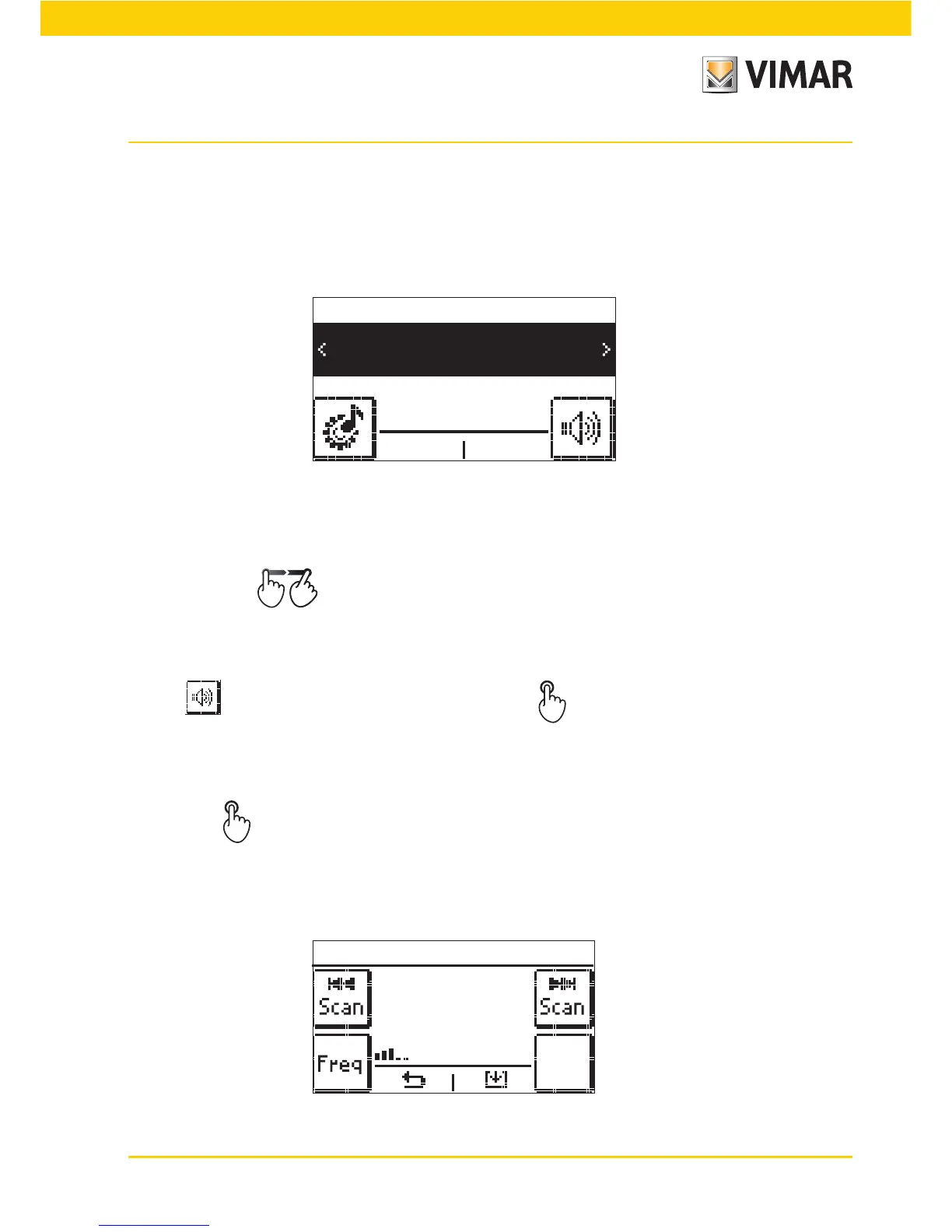4545
Audio
4. AUDIO.
The Audio menu, only active if the By-me speaker system is also installed, allows managing the functions of the
Hi-Fi system; from the control panel it will then be possible to select the audio source (radio, iPod, etc.) and the
song to listen to, save the favourite radio station, activate/deactivate the audio zones and actuate the wake-up
function.
4.1 Functions on the audio zone.
After creating the groups and then the audio zones, the main menu shows the zones created, that can be scrolled
through by moving to the left (<) or to the right (>).
For each zone the display shows the number and the description, the description of the group of the transmitter
module associated with the channel (audio source), the description of the transmitter module and, where applica-
ble, some supplementary information (in this case the frequency for the FM tuner).
With the
icon a submenu is displayed in which touching :
- Switch off zone (dynamics depending on the status) switches off the zone;
- Change sound source selects the sound source to play.
When the same icon corresponds to the speaker symbol with ON written above, it means that the zone is off;
On touching it will switch on.
4.2 Radio management.
The radio can only be managed if the system is equipped with an FM tuner.
FM Radio
102.5 MHz
SetupMenu
Audio
Zone 23
Audio Library 2° Floor
Fig. 6
Deejay
98.25 MHz
Scan
FM Radio
Save
Fig. 7