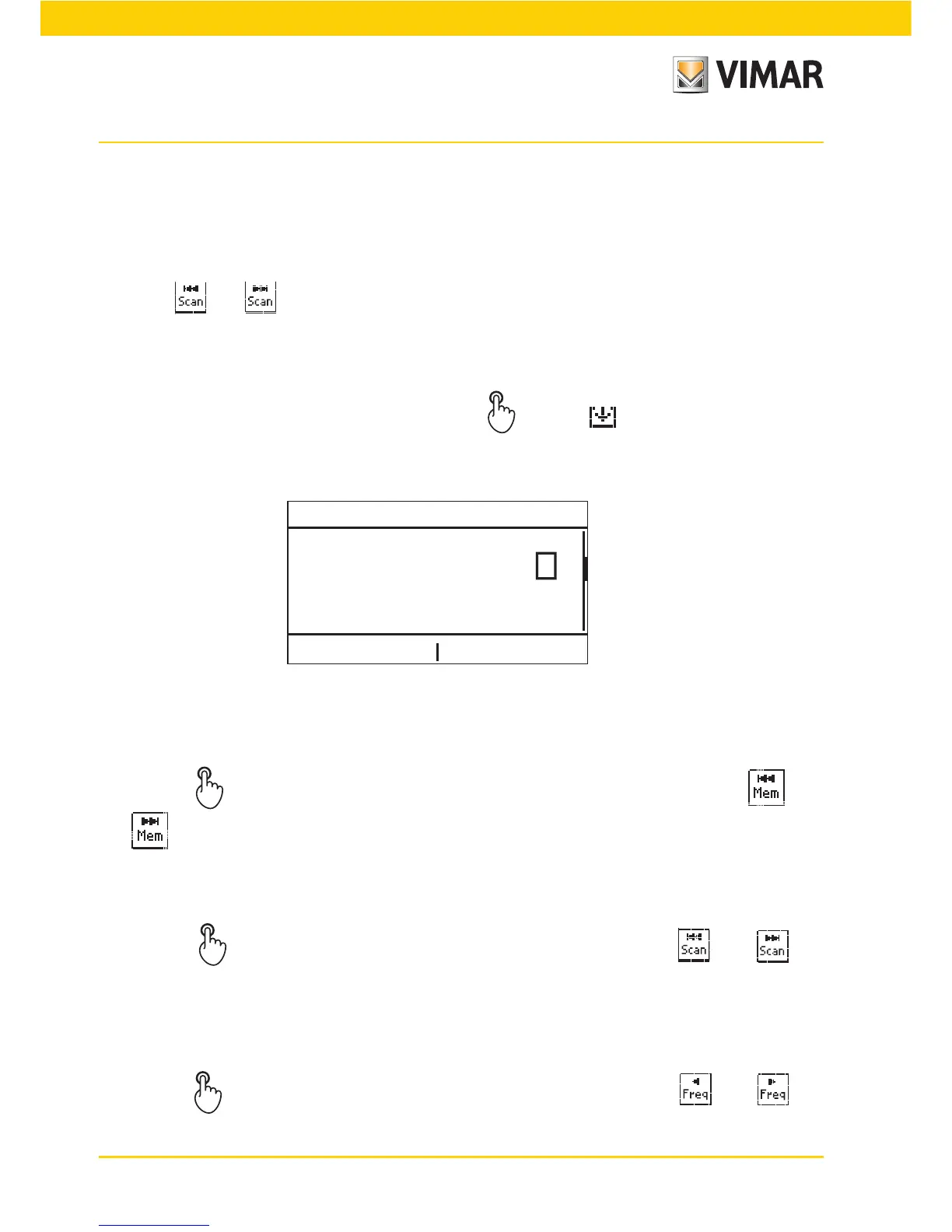46
Audio
Figure 7 illustrates the screen for controlling the FM tuner transmitter module.
In the middle zone there is the frequency being used, the related signal strength (RSSI) and, only if enabled, the
RDS text is displayed.
The word Scan indicates how it activates one of the three selectable setting modes, namely Mem, Scan and
Freq.
The icons
Deejay
98.25 MHz
Scan
Radio FM
Deejay
98.25 MHz
Scan
Radio FM
perform the action of increasing and decreasing according to the selected mode.
In Mem mode the frequency being used corresponds to the value of one of the station memories.
Saving the radio stations
In the Scan or Freq modes it is possible, by touching the icon
Deejay
98.25 MHz
Scan
Radio FM
, to save the current frequency
in one of the 8 available station memories.
Set the desired station number, select Next and confirm with Yes.
Save Station
NextBack
3
4
5
Fig. 8
Selecting stations in memory
Touching Mem activates the mode for calling up previously saved stations; with icons and
you can call up one of the 8 saved FM stations.
The number alongside Mem is the selected station number.
Automatic search for radio stations
Touching Scan activates the automatic radio station search mode; with icons
Deejay
98.25 MHz
Scan
Radio FM
Deejay
98.25 MHz
Scan
Radio FM
you
move in one of the two directions.
The parameters affecting the search can be changed via the menu for the device parameters.
Frequency selection
Touching Freq activates the mode for setting the current frequency; with icons and you
move in one of the two directions. Keep the icons pressed for scrolling faster.