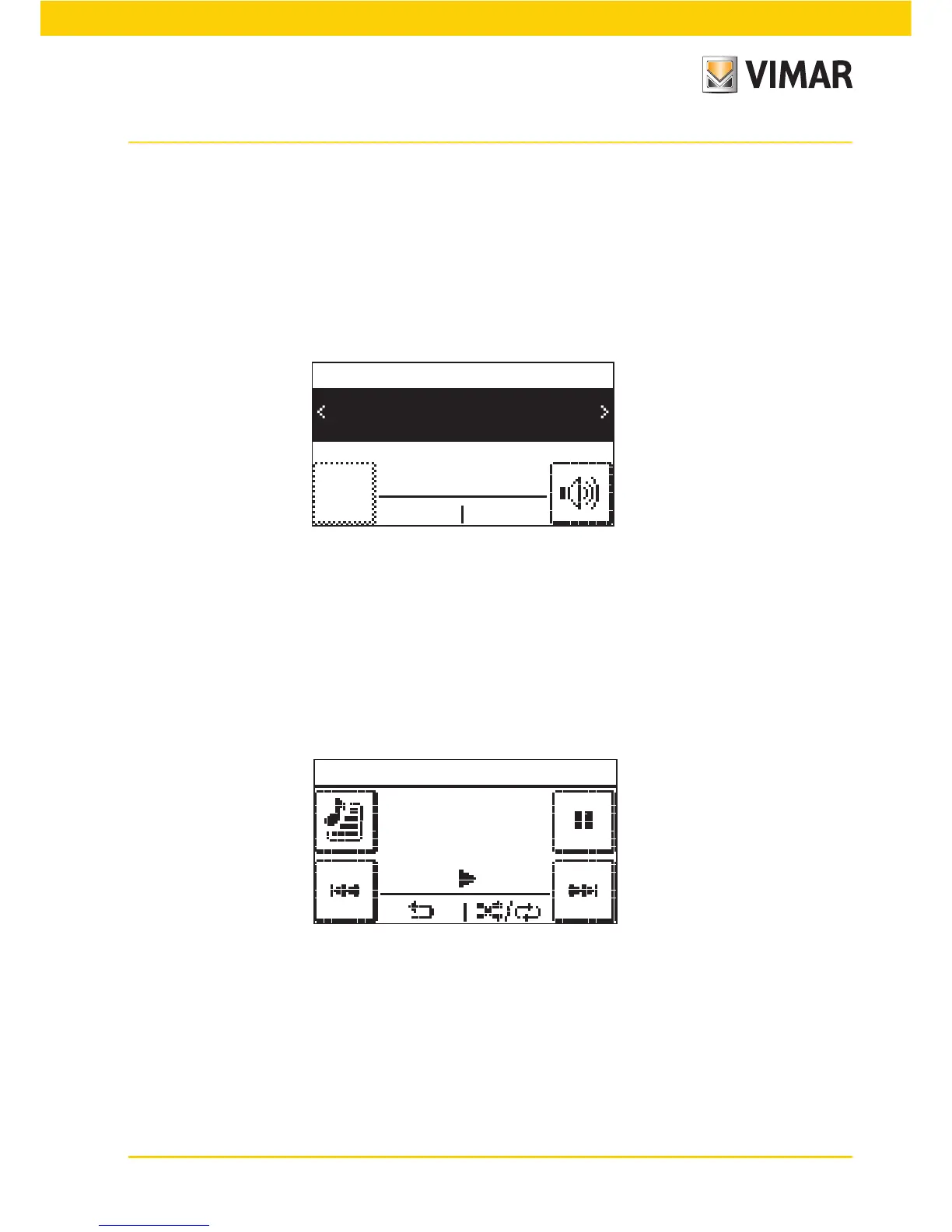4747
Audio
4.3 Managing the Docking Station
The Docking Station is controlled with two menus:
- the track playback menu (Playback) that is accessed from the Zone Menu;
- the database navigation menu in the Docking Station that is accessed from the Playback Menu.
If no iPod/iPhone is connected to the Docking Station or a jack connector is connected to the socket of the aux-
iliary source, the Zone Menu will show the notice Dockingstation? and it will not be possible to use the Playback
Menu or play back songs (the button at bottom left is inhibited).
If an iPod/iPhone is connected, the Docking Station sends a message to the control panel and it is then possible
to open the Playback Menu by touching the Details icon (the button at bottom left that is now enabled).
4.3.1 Playback Menu
The Playback menu of the Docking Station is composed of a main screen on which the middle part is used for a
full display of the relevant information on the tracks being played.
SetupMenu
Audio
Zone 23
Audio Library 2° Floor
Docking station
?
Docking station 1
Queen
Best of Queen...
We will rock
Fig. 9
Fig. 10