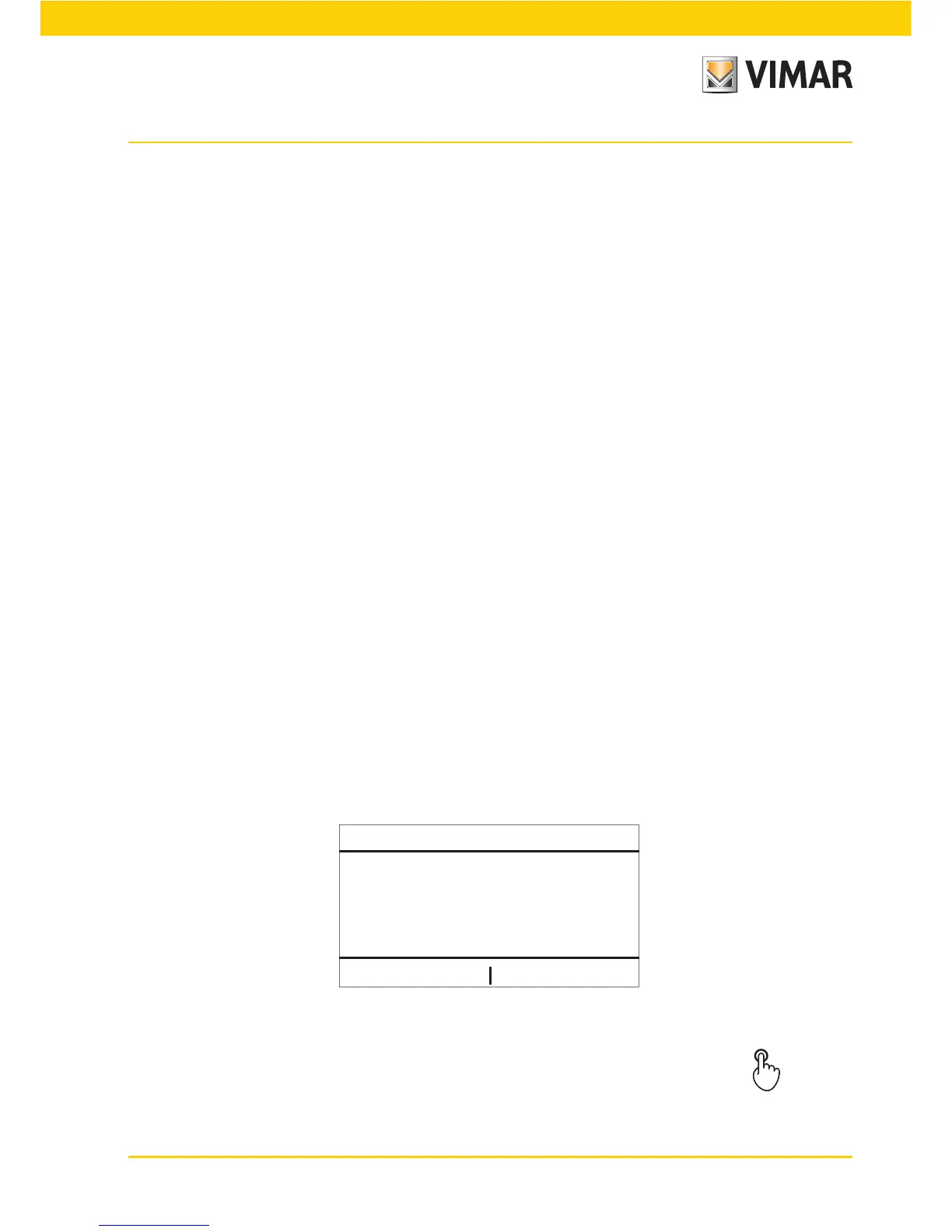6161
Power management
9. POWER MANAGEMENT.
The power management functions of the By-me system let you control the consumption of your system and see
both instantaneous values and historical values of the electrical and other (water, gas) measurements.
The functions are grouped into three main menus:
- Load control: via the load control module it enables monitoring the amount of mains power being consumed in
order to prevent the meter from being tripped due to overload and disconnecting the controlled loads according
to priority, if necessary.
- Measurement control: allows your installer to configure the measuring devices that will allow you to view data
on the touch screen or the Web Server.
- Alarm control: allows you to view/reset any alarms related to the controlled loads.
9.1 Load control.
For each user, you can set how to handle the load control by choosing from the following options:
• Auto OFF/ON: automatic load connection and disconnection depending on the amount of power consumed
and the group's priority
• Forced ON: load always on, irrespective of the input conditions.
• Forced OFF: load always off, irrespective of the input conditions.
For each load, you can from the control panel or touch screen select the Auto OFF/ON and Forced ON mode
setting; with the events programmes available on the control panel you can then set one or more loads in Forced
OFF mode (typically used to time the activation/deactivation of specific loads).
9.1.1 Displaying the level of power consumed.
With the control panel you can at any time view the instantaneous power consumed by the system. Furthermore,
if the system is also monitoring a production plant, the instantaneous power generated in the system will be
displayed.
Main Menu
Power management
Load control
The control panel displays the power in kW; to display load status and modify operation, tap Setup
Operation
Fig. 21
10.2
KW
Back
10.2
KW