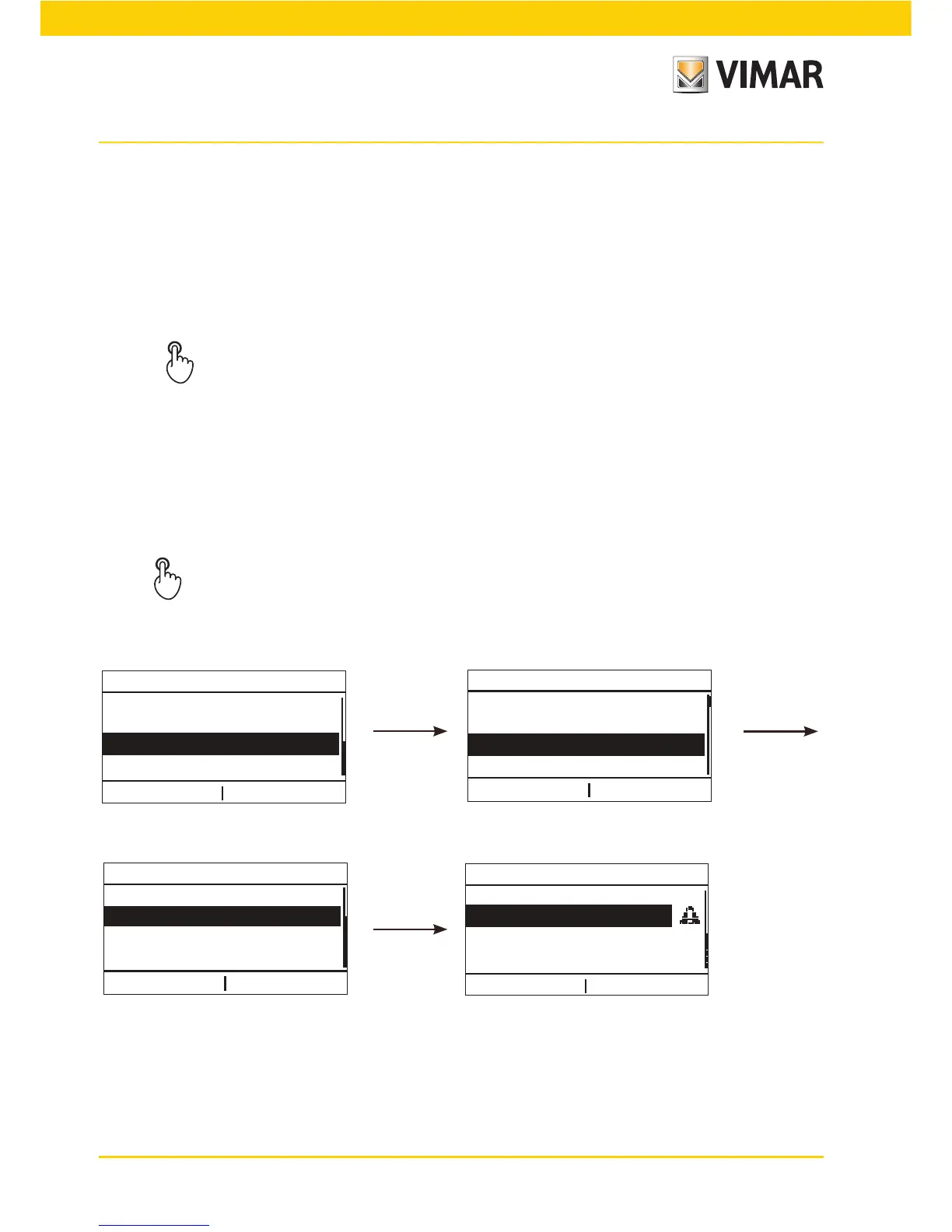62
Power management
9.1.2 Load operation control.
The load control management mode can be decided for each group by selecting Automatic, Forced ON and
Forced OFF.
• Automatic: The load is disconnected automatically depending on the priority assigned and reconnected auto-
matically when the power consumption falls below the set threshold.
• Forced ON: The power outlet is always supplied.
• Forced OFF: The power outlet is never supplied.
Tapping Power management
Load control
Setup
Operation displays the state of the loads
and allows you to change their operation.
By selecting the desired load, it is possible to set the type of management to carry out (Automatic, Forced ON
and Forced OFF).
9.2 Alarm control.
With this menu you can view the alarms associated with each measuring group and if necessary reset the leakage
alarm on those devices that support it.
Tapping Main Menu
Power management
Alarm control
Select the desired load
Select
the device (for example Diagnostic smart relay)
Select the alarm
Reset
Power management
Back