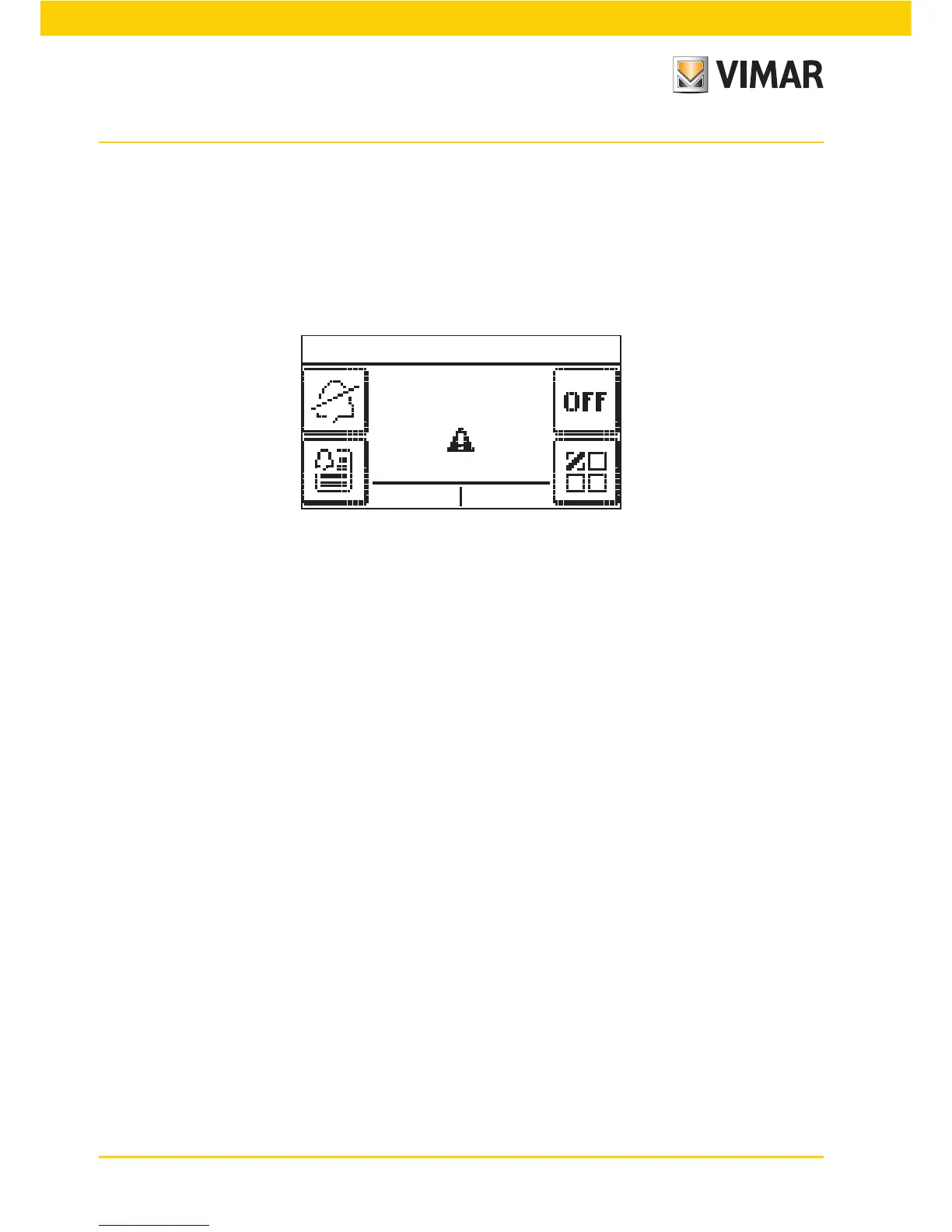60
Burglar alarm system
Notice: The zones will stay off until they are next turned on via the same menu (so the associated sensors will
not protect the excluded zones).
If the system is activated while a sensor is detecting a movement or a contact (door/window) is open, the activa-
tion is blocked and the control panel will display the device and the zone that have prevented carrying out the
operation.
In case of alarm the control panel will display the screen of Fig. 20.
Fig. 20
Setup
Menu
Alarm System
SAI Alarm
SAI
on