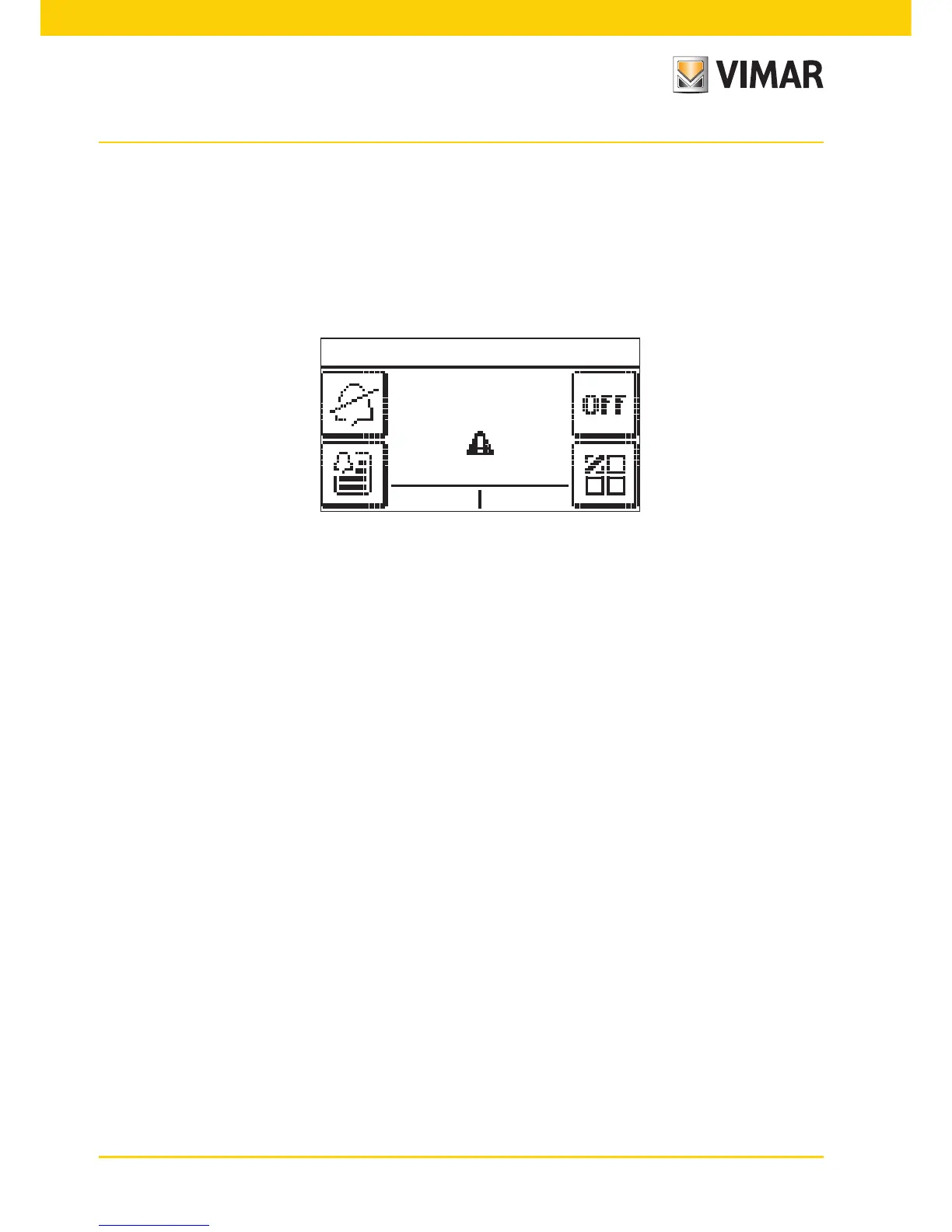156
Atención: Las zonas permanecen desactivadas hasta que se vuelven a reactivar desde el mismo menú (por lo
tanto, los sensores asociados no protegen las zonas excluidas).
Si se activa el sistema mientras un sensor está detectando un movimiento o bien está abierto un contacto (puer-
ta/ventana), la activación se bloquea y la centralita muestra el dispositivo y la zona que han impedido realizar la
operación.
En caso de alarma, la centralita muestra la pantalla de la fig. 16.
Fig. 16
Sistema anti-intrusión
Setup
Menu
Alarm System
SAI Alarm
SAI
on