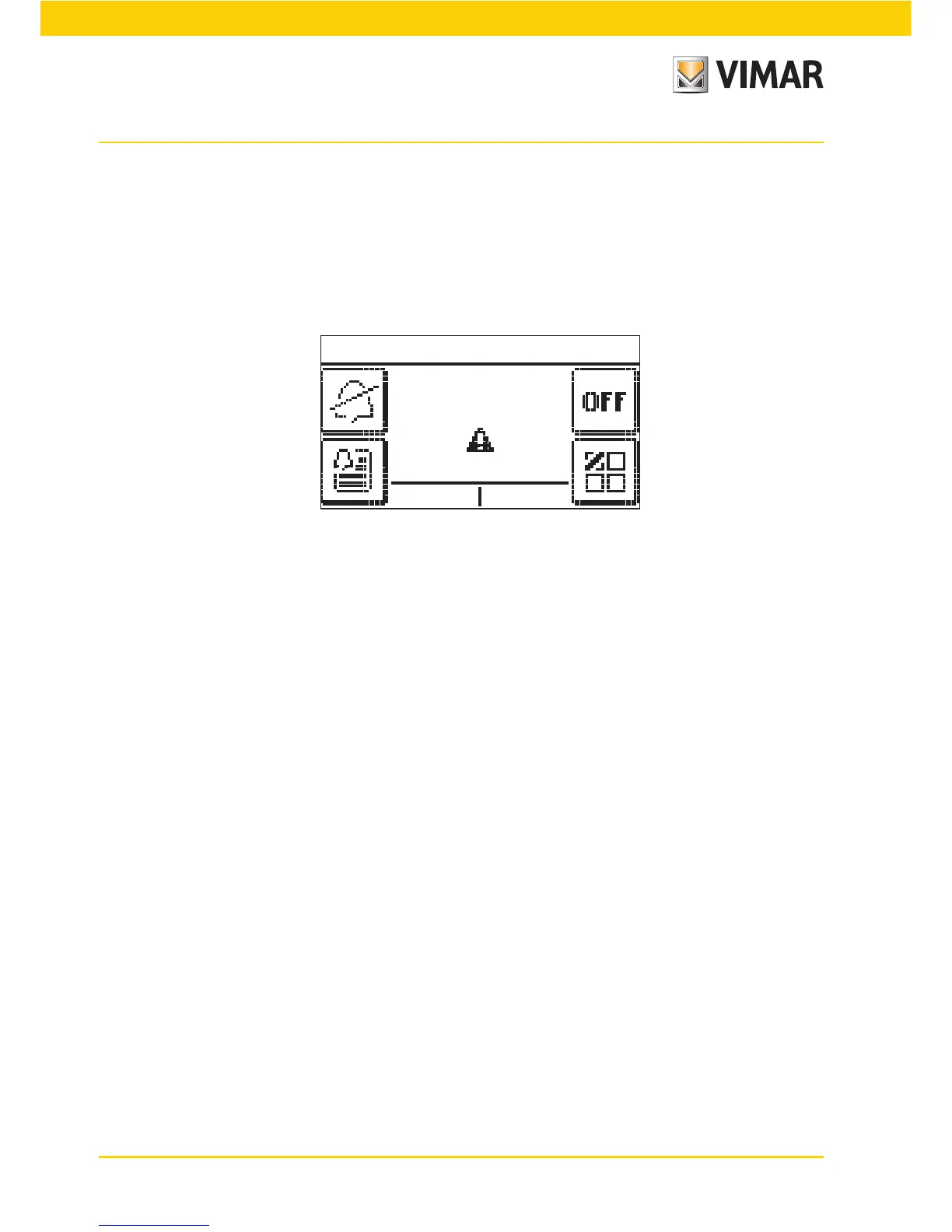28
Impianto antintrusione
Attenzione: Le zone resteranno disattive fino alla successiva riattivazione tramite lo stesso menù (pertanto i sen-
sori associati non proteggeranno le zone escluse).
Se si attiva l'impianto mentre un sensore sta rilevando un movimento oppure un contatto (porta/finestra) è aper-
to, l'attivazione viene bloccata e la centrale visualizzerà il dispositivo e la zona che hanno impedito di effettuare
l'operazione.
In caso di allarme la centrale visualizzerà la schermata di Fig. 20.
Fig. 20
Setup
Menu
Antintrusione
Allarme SAI
Impianto
attivato