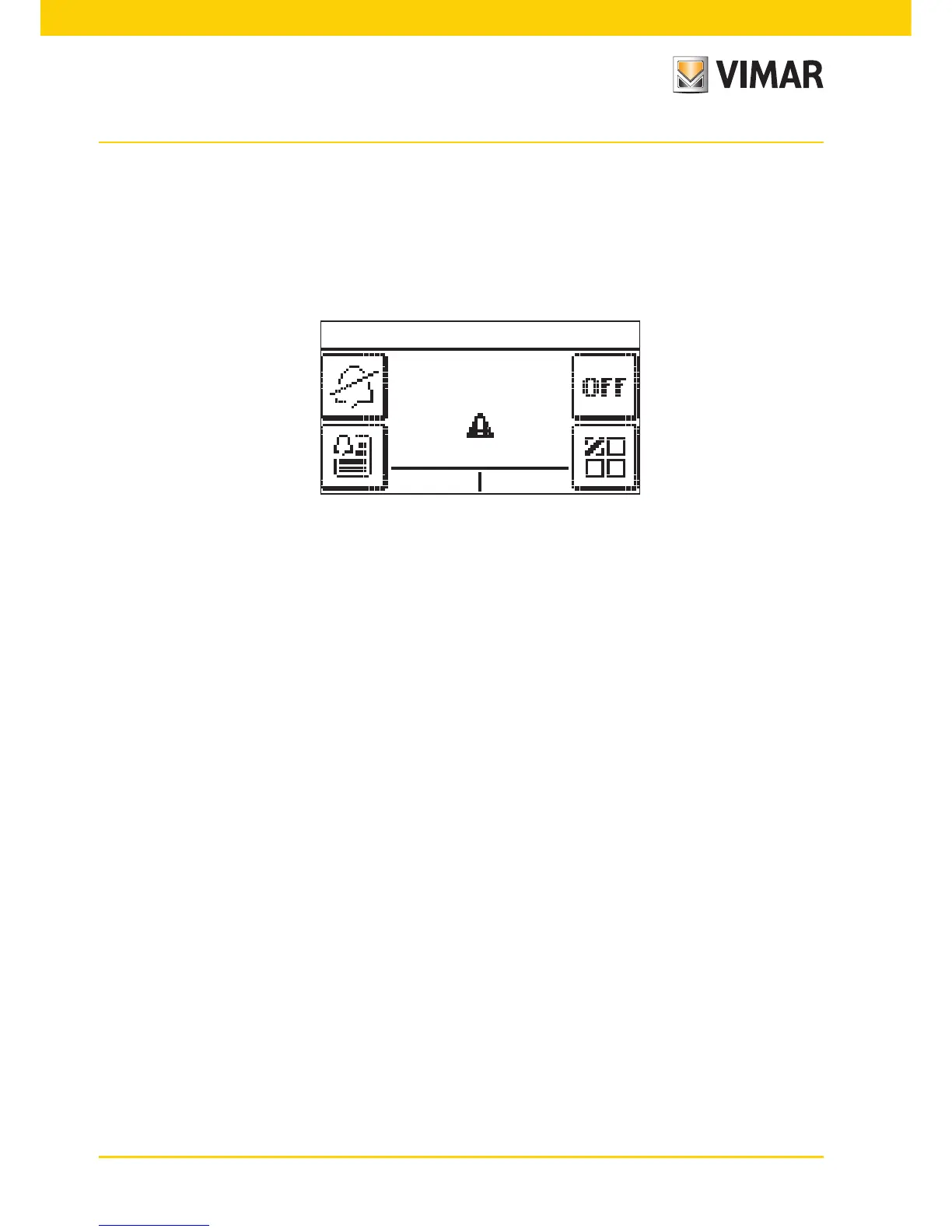92
Attention : Les zones restent désactivées jusqu'à la prochaine activation par le même menu (les capteurs asso-
ciés ne protègent donc pas les zones exclues).
Si vous activez l'installation alors qu'un capteur relève un mouvement ou si un contact (porte/fenêtre) est ouvert,
l'opération est bloquée, la centrale visualise le dispositif et la zone qui ont empêché l'opération.
En cas d'alarme, la centrale affiche la page de la fig. 16.
Fig. 16
Installation anti-intrusion
Setup
Menu
Alarm System
SAI Alarm
SAI
on