User’s Manual
7. Features
Transmission Trigger Algorithms
Transmission trigger algorithm controls how the serial data is packed and sent to the network or
when the connection is established in the autosocket client, autosocket server-client, or E-mail
autosend mode. The algorithm has three possible trigger modes: a delay mode, an amount mode
and a delimiter character mode.
On the delay mode the ESERV-10 sends the buffered data when it detects a defined delay time on
the serial traffic. On the amount mode the ESERV-10 triggers the sending procedure when the
amount of the buffered serial data exceeds a defined limit or when the delay time is elapsed (delay
is always a backup trigger for the sending procedure). On the delimiter mode the transmission is
triggered when the ESERV-10 detects a defined delimiter character on the serial data or the
amount of the buffered data or the delay are exceeded. Transmission is always triggered if the
amount of the buffered data reaches the limit of the serial buffer (800 bytes).
Security of ESERV-10
ESERV-10 has practical and easy-to-use security features, which include:
• Protection against an unauthorized configuration and monitor connection access
• Possibility to limit configuration from network
• IP packet filtering for terminal connections
• E-mail filtering based on the sender’s e-mail address.
Monitor Connection
The monitor connection is a kind of “administrator” connection to ESERV-10’s serial port that can
be used to override all present connections in order to get a console interface (for example using
Telnet) to your serial device. The monitor connection is protected by a password. Default port for
Monitor connection is 8003 but this can be changed by user.
System Password
System password is needed when ESERV-10 is configured through Telnet, Web server or by Viola
Configurator. The purpose is to prevent unauthorized or accidental configuration of ESERV-10. The
same system password is needed when a monitor connection to the ESERV-10 connected serial
device is taken.
The default value for system password is ‘pass’ and can always be changed by using serial
configuration. This prevents the possible deadlock in case of a forgotten password. The change of
the password by using network (for example using Telnet configuration, Viola Configurator or Web
browser) can be denied.
Internal IP Filtering Firewall
The ESERV-10 is equipped with an internal IP filtering firewall that can be used to automatically
discard the UDP or TCP connection establishment from remote host to ESERV-10. The firewall is
only applicable to direct socket communication and is not involved with Monitor or Telnet
configuration (these connection establishments are protected with a password login).
The firewall has two configurable parameters:
• Allowed IP network address
• Mask, that is used to deduce the network part of the incoming IP
ESERV-10 25 Viola Systems Ltd.
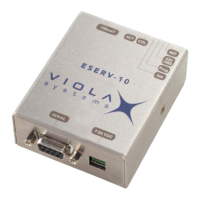
