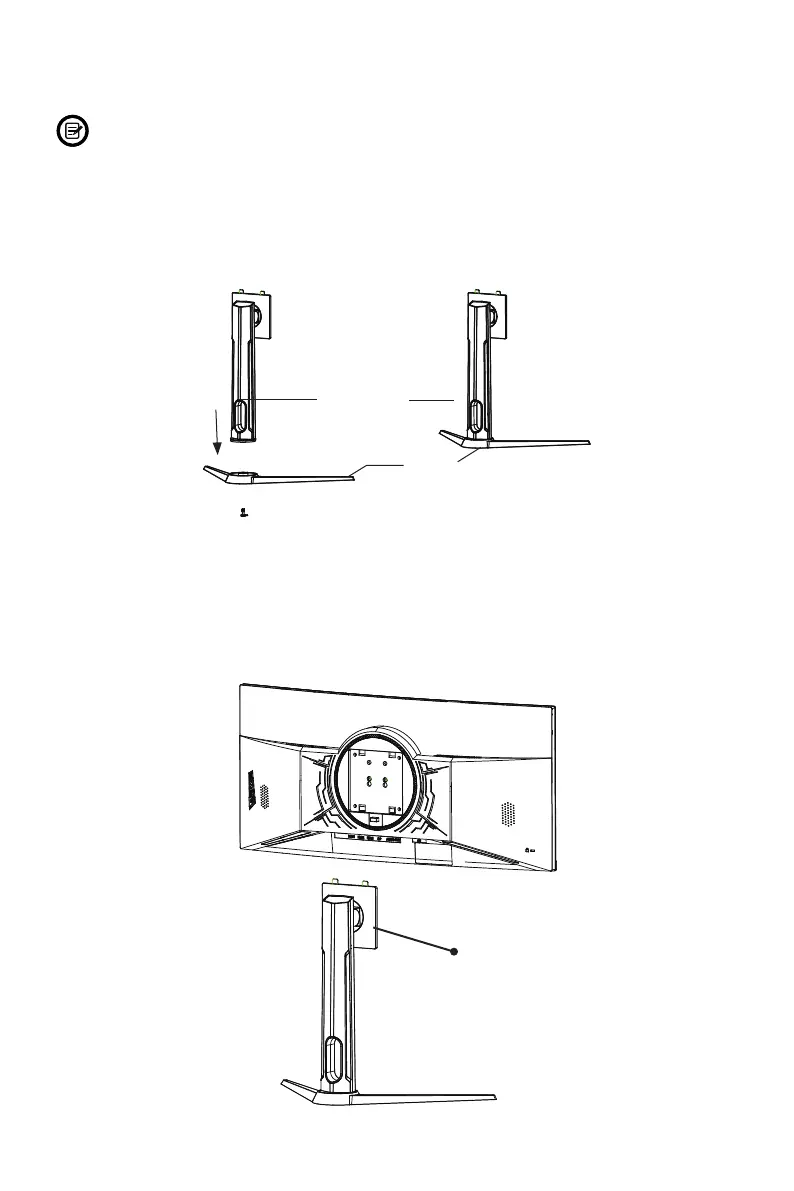7
Section 4: Stand Installation
Keep the foam underneath the monitor before attaching the stand.
1. Open the package and take out the monitor with foam still attached. Gently place
it face-down on a desktop or table.
2. Take out the stem and base. Use the included screwdriver and one screw to
fasten base to the stem.
Screw x 1
Stand Stem
Base
3. Remove the foam covering the back of the monitor. Locate the two top slots of the
opening on the back of monitor. Insert the mounting plate into the two top slots.
Continue to press in until it clicks into place to make sure the stand is installed in
place.
Mounting Plate