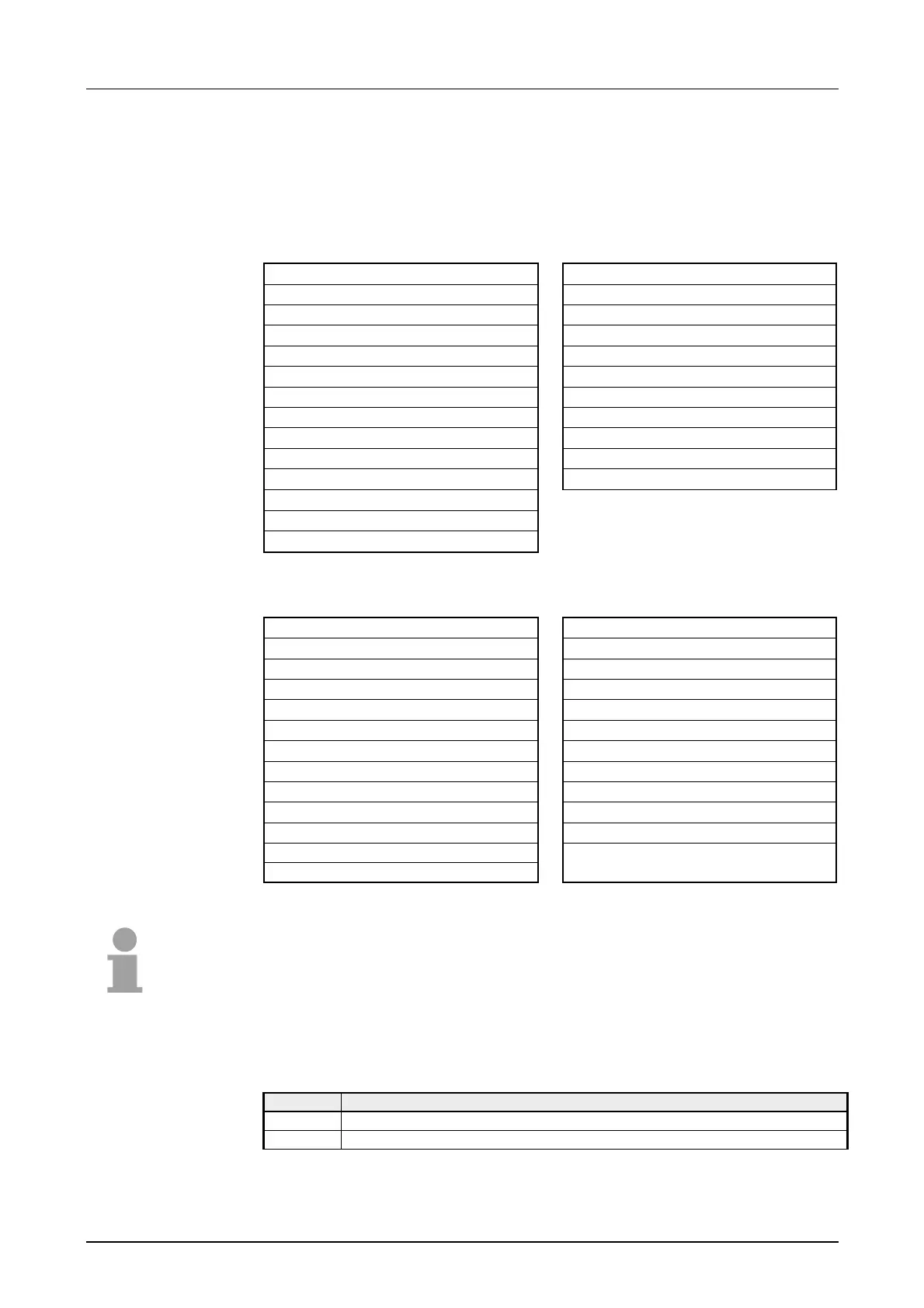Chapter 4 Deployment of the CPU 21x-2BT10 with TCP/IP Manual VIPA CPU 21x
4-44 HB103E - Rev. 05/45
For every READ and WRITE the CP generates PLC header for request
and acknowledgment messages. Normally the length of these headers is
16Bytes and have the following structure:
Request telegram
Remote Station
Acknowledgement telegram CP
System ID ="S5" (Word) System ID ="S5" (Word)
Length.Header =10h (Byte) Length.Header =10h (Byte)
ID OP-Code =01h (Byte) ID OP-Code =01h (Byte)
Length OP-Code =03h (Byte) Length OP-Code =03h (Byte)
OP-Code =03h (Byte) OP-Code =04h (Byte)
ORG block =03h (Byte) Ackn. block =0Fh (Byte)
Length ORG block =08h (Byte) Length Ack. block =03h (Byte)
ORG identifier* (Byte) Error no. (Byte)
ERW identifier (Byte) Empty block =FFh (Byte)
Start address (Word) Length empty block =07h (Byte)
Length (Word) 5 empty bytes attached
Empty block =FFh (Byte)
Length empty block =02h (Byte)
Data up to 64kByte (only if error no.=0)
Request telegram
Remote Station
Acknowledgement telegram CP
System ID ="S5" (Word) System ID ="S5" (Word)
Length.Header =10h (Byte) Length.Header =10h (Byte)
ID OP-Code =01h (Byte) ID OP-Code =01h (Byte)
Length OP-Code =03h (Byte) Length OP-Code =03h (Byte)
OP-Code =05h (Byte) OP-Code =06h (Byte)
ORG block =03h (Byte) Ackn. block =0Fh (Byte)
Length ORG block =08h (Byte) Length Ackn. block =03h (Byte)
ORG identifier* (Byte) Error no. (Byte)
ERW identifier (Byte) Empty block =FFh (Byte)
Start address (Word) Length empty block =07h (Byte)
Length (Word) 5 empty bytes attached
Empty block =FFh (Byte)
Length empty block =02h (Byte)
Data up to 64kByte (only if error
no.=0)
*) More details to the data area is to be found at "ORG-Format" above.
Note!
Please regard that in opposite to Siemens-S5 systems, the block
addressing of these CPUs takes the start address as byte number and the
length as number of words.
The following messages can be returned via error no.:
Error no. Message
00h No error occurred
01h The defined area cannot be read res. written
Structure of PLC-
Header
WRITE
FETCH
Messages of
error no.