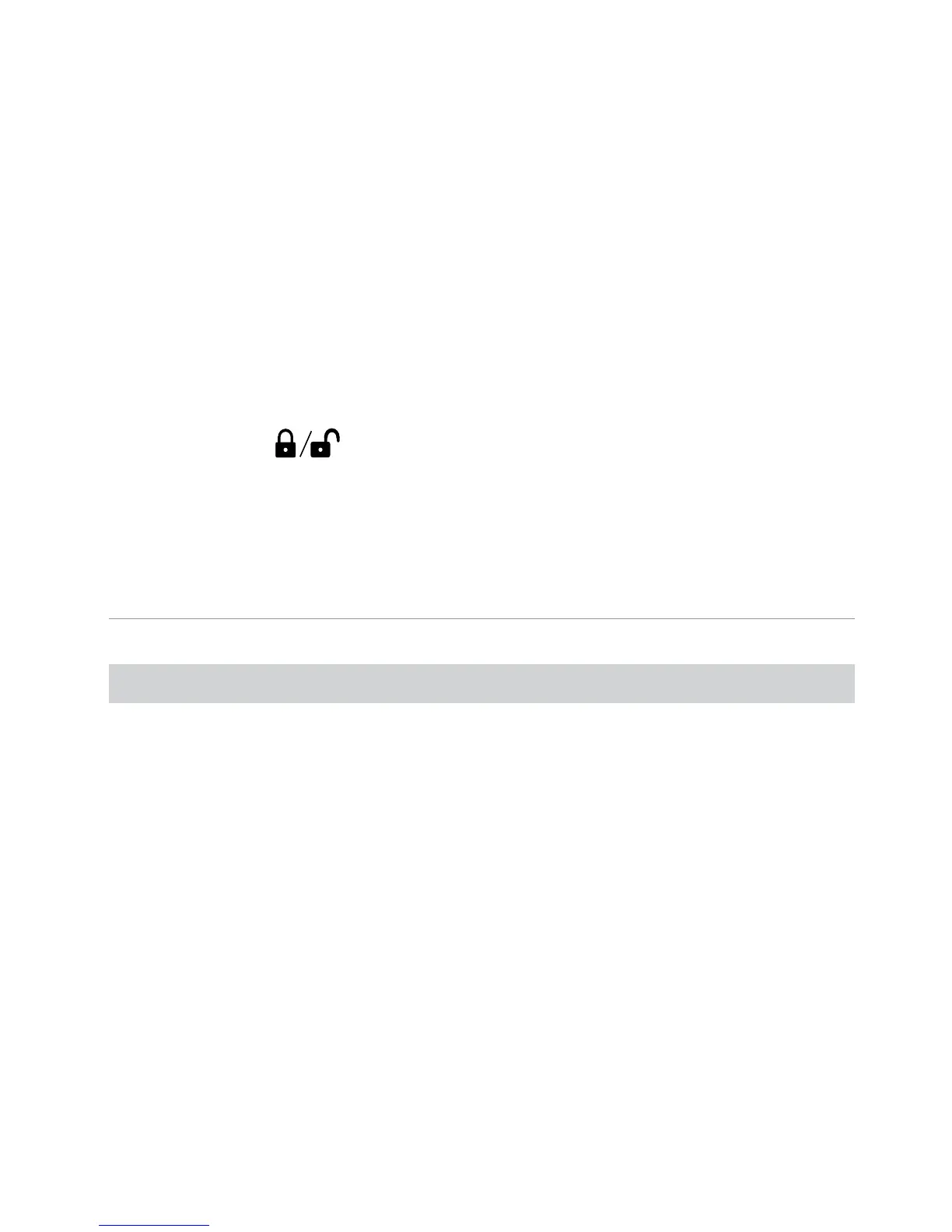10
© 2011 Directed Electronics. All rights reserved.
Comfort Closure
The optional Comfort Closure feature imitates turning the key in the door cylin-
der or holding the lock button of an Original Equipment Manufacturer (OEM)
keyless entry. It will automatically close the windows and sunroof on vehicles
with this type of OEM convenience feature.
Code Hopping Technology
Code Hopping Technology has been developed to increase the secu-
rity of the unit. If buttons on the remote are pressed many times when
out of range, or the battery is removed, the remote may get temporar-
ily out of sync and fail to operate the system. To re-synchronize the
remote, press
several times within range of the vehicle. The
system will automatically re-synchronize and the remote will respond
normally.
Glossary of Terms
Document Terminology
Control Module The “brain” of your system. Usually hidden underneath the
dash area of the vehicle. It houses the microprocessor which
monitors your vehicle and controls all of the system’s func-
tions.
Remote Control A hand-held, remote control which operates the various func-
tions of your system.
Status LED A light used to indicate the status of your system.
Valet Button A small push button located in your vehicle. It is used to over-
ride (disarm) the alarm when a remote is not available or to
enter or exit Valet Mode.