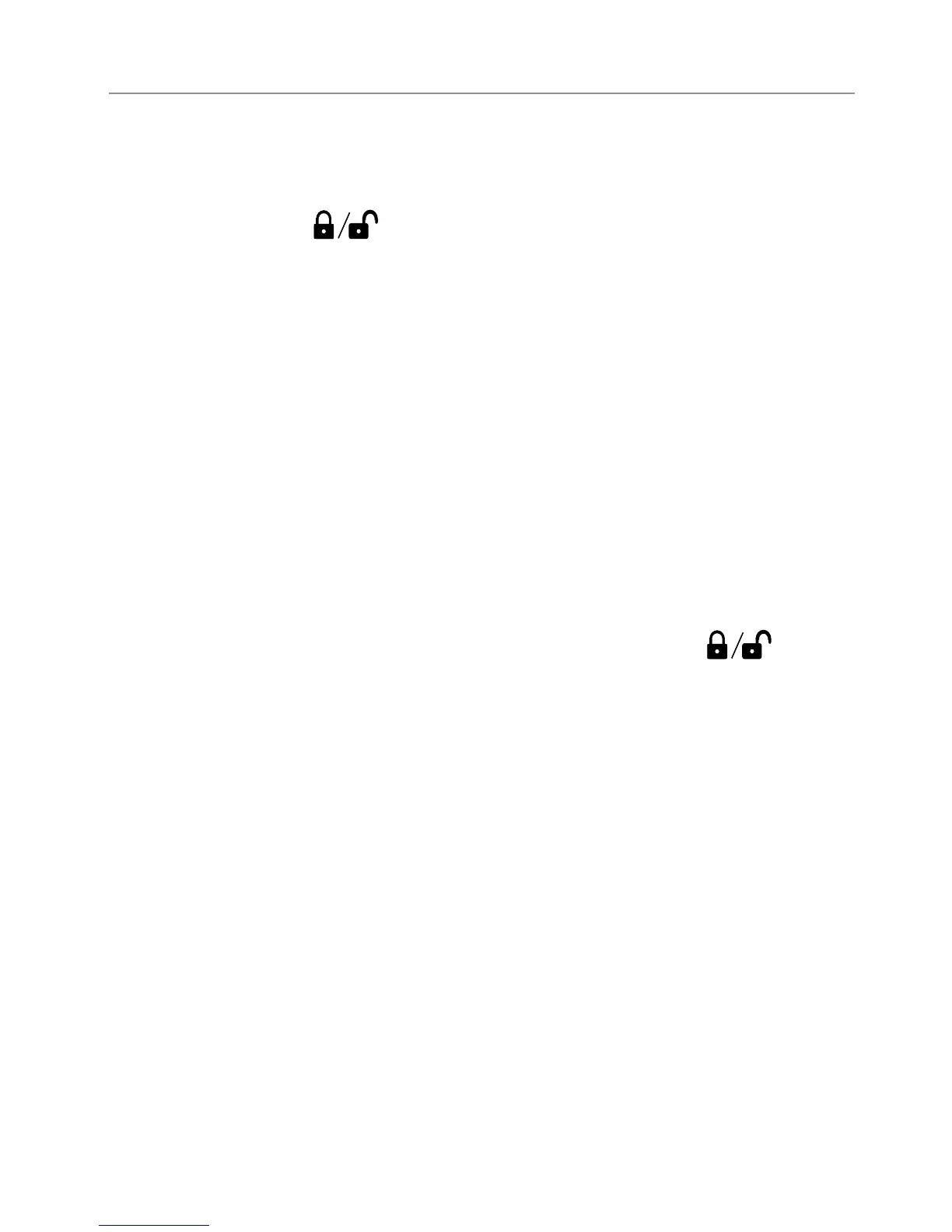4
© 2011 Directed Electronics. All rights reserved.
Using your System
Arm
Press and release .
The alarm arms, doors lock (if connected), and the siren chirps and
parking lights flash once.
If Valet mode* is On, the doors lock without siren chirps, the alarm is
disabled. Exit Valet mode to arm the alarm normally.
If a trigger zone fault is detected the siren chirps once again and the
Status LED generates a Trigger Zone Fault report**.
Disarm
When the system is already armed, Press and release .
The alarm disarms, doors unlock (if connected), and the siren chirps
and parking lights flash twice.
An Alarm Report** alert of 4 or 5 siren chirps will replace the normal
disarm chirps if the alarm was triggered.
AUX Channel 2
Press and hold AUX .
The Trunk opens (if connected) when this button is pressed for 2 sec-
onds.
