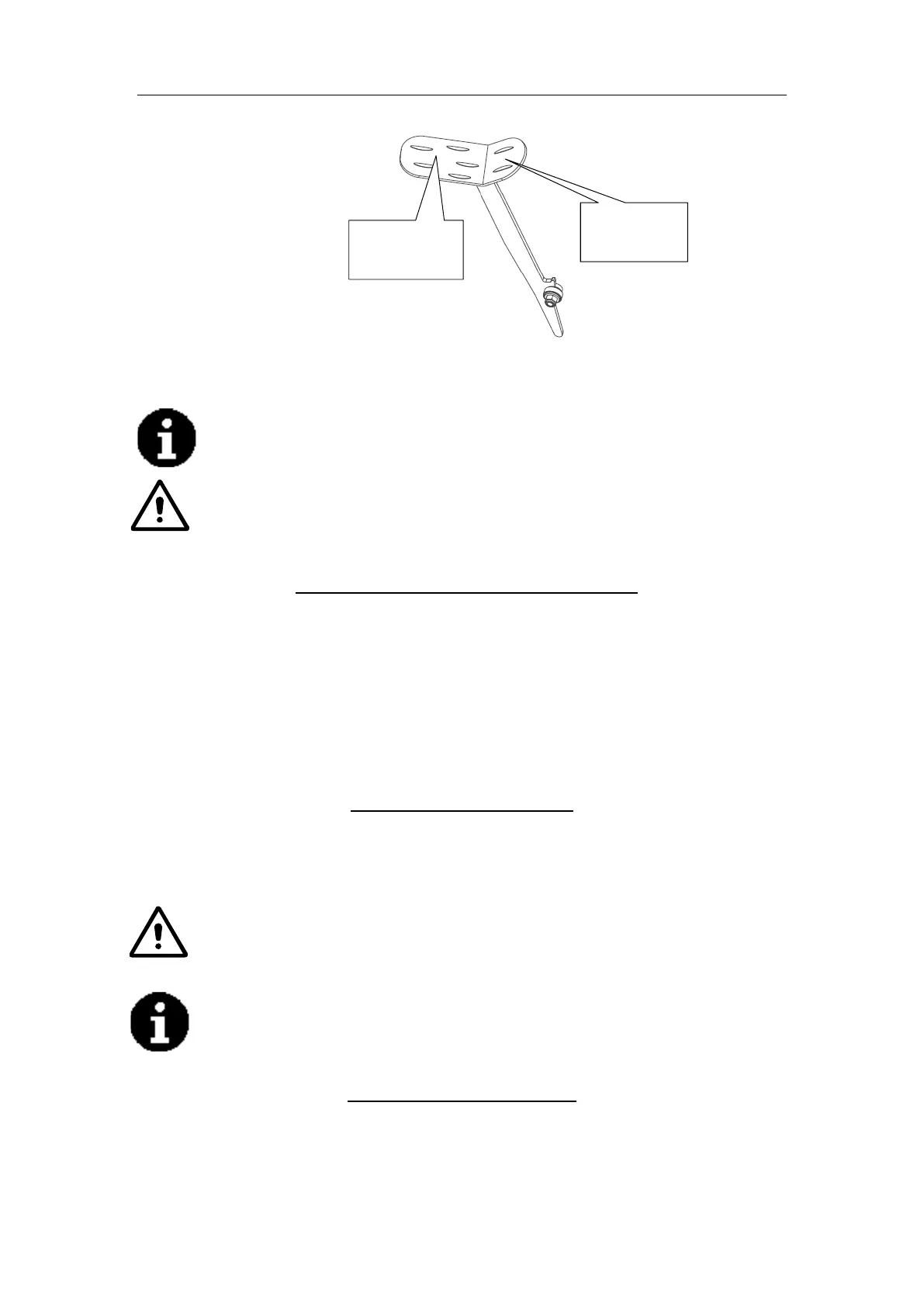USER MANUAL
8
5. Adjust the nut (A6) to properly position the splash guards.
Never work without the brusher/pad perfectly installed.
When cleaning or replacing the brushes, you should raise the brush head and rotate
the reverse direction to “working” direction quickly. The two brushes are reverse in
direction.
INSTALLING AND ADJUSTING THE SQUEEGEE
1. Ensure that the machine is turned off (E5).
2. Turn the squeegee lift lever (C5) to put down the squeegee bracket (A5) on floor.
3. Loosen the two knobs (B2) on the squeegee and slide the squeegee into the slots in the back
of the squeegee bracket.
4. Tighten the knobs(B2) securely.
5. Secure the vacuum hose (B3) on the pick-up tube of the squeegee.
6. Adjusting the nut (B1) to properly set the squeegee angle.
FILLING THE SOLUTION TANK
1. The solution fill hose is under the seat(C4).
2. Do not overfill the solution tank. Leave at least two inch from the opening of tank.
3. Water temperature should not exceed 40°C/104°F.
Use only low-foam and non-flammable detergents suitable for ride-on scrubber
applications.
Each time that you need to fill the solution tank, always empty and clean the recovery
tank by removing the drain hose plug (C1). After each use, unscrew the drain cap (D1) to
drain solution tank.
CHECKING THE SPEED DRIVER
1. Sit on seat (A1) of the machine.
2. Turn on the key switch (E5).
Depress the front,
Brushes up
Depress the rear,
Brushes down
