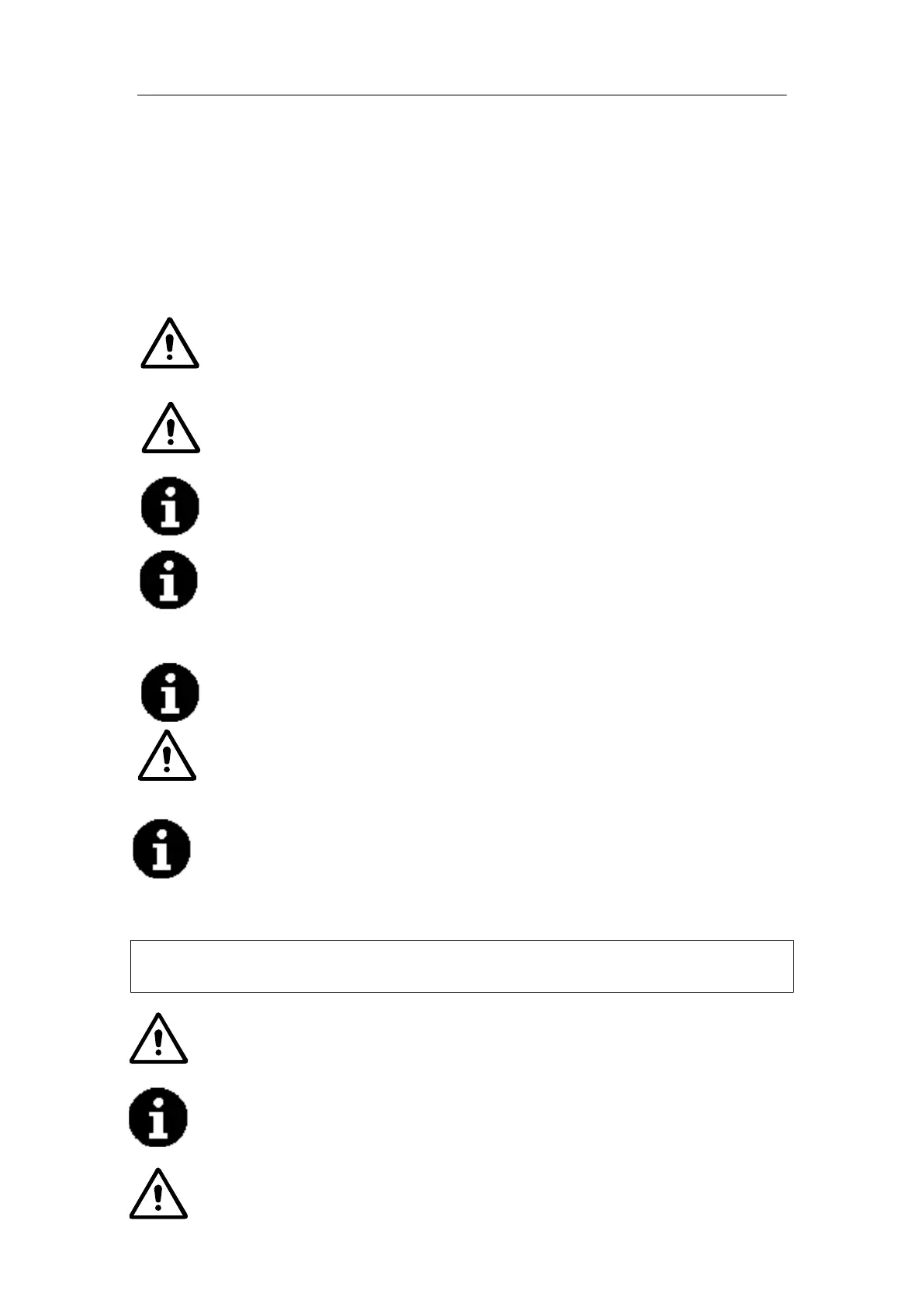or use machine in areas where flammable materials are present.
USER MANUAL
10
5. Turn on the brush motor switch.(E3)
6. Depress the driver pedal slowly (C6) and hold steering wheel (A14) to go forward. The speed
can be controlled by a dial (E6), turning left decreases speed, and turning right increases
speed. To use reverse, press the direction switch (E7).
7. Adjust amount of solution flow by pressing the solution/water adjustment button. (D5)
8. As long as you turn on the key switch (E5), you can charge the cell-phone through the USB
charging interface (A11).
9. You may press the horn (E9) to alert others.
Flammable materials can cause an explosion or fire. Do not use flammable materials
in tanks
When battery indicator is red and flashing, do not continue to operate the machine;
otherwise, this will cause harm to the batteries or machine. Recharge batteries.
Regularly view the sight tube (C7). If the solution tank runs empty, turn off the brush
switch, solution switch and raise the brush head. Keep the squeegee down and
continue to vacuum until all dirty water is picked up.
Regularly view the filter (D3) and clean it by unscrewing the transparent cover, and
removing the filter screen rinse out the screen and re-assemble the filter.
If the squeegee assembly leaves streaks on the floor, raise the squeegee off the floor
and wipe the blades down with a damp cloth.
Do not use your fingers to wipe or remove debris from the blades, as injury may
occur.
The two brush motors \vacuum motor \drive motor\control circuit are equipped with
an overload protector (F3), which protects them from being overloaded. If overload
protector trips, it can’t be reset immediately. You must first determine what caused the
breaker to trip, and allow the motor to cool down before you can reset the breaker.
BATTERY CHARGING
Please use approved chargers to charge the batteries, if the machine is not equipped
with on-board battery charger.
For good machine performance, always keep batteries charged at all times. Do not let
them be in an over-discharged condition.
When charging the machine, make sure the transparent cover is open.
