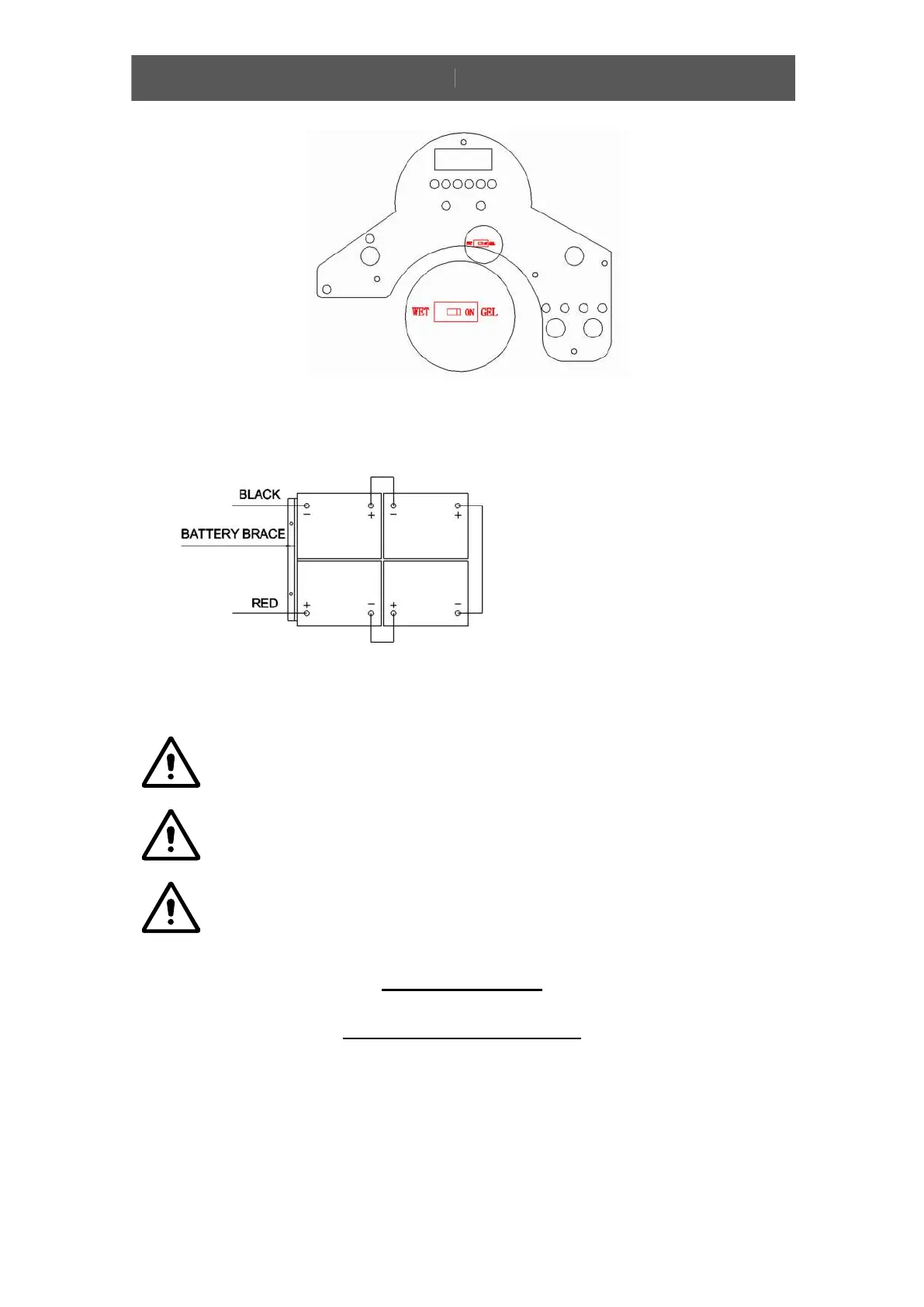EN
GLISH
USE
R MANUAL
8
3. Careful
ly place the four batteries into the compartment as shown in figure below. Place t
he
bat
tery brace at the front of the four batteri
es.
4. Conn
ect battery cables to posts in numbered order as shown in the figure below.
5. Apply a coat or protective spray on the cable connections to prevent battery corrosion.
6. Cover recovery tank and seat.
Make sure the recovery tank is empty when turn it.
Do not drop batteries into compartment. Do not put metal on the batteries.
Never connect + to +, or - to - , never connect + to – with single battery, when
disassembling or installing the batteries.
MACHINE SET UP
PRE-OPERATION CHECKS
1. Sweep or dust mop the surface to be cleaned.
2. Check battery meter to make sure batteries are fully charged. (see BATTERY CHARGING)
3. Check that brush / pad is properly installed.
4. Check that squeegee is properly installed.
5. Check the speed driver (A9) is work normally.
6. Make sure the recovery tank is empty. If not, drain it.
7. Make sure solution tank water indicator (E10) is not on. If on, fill water in solution tank (A4).
