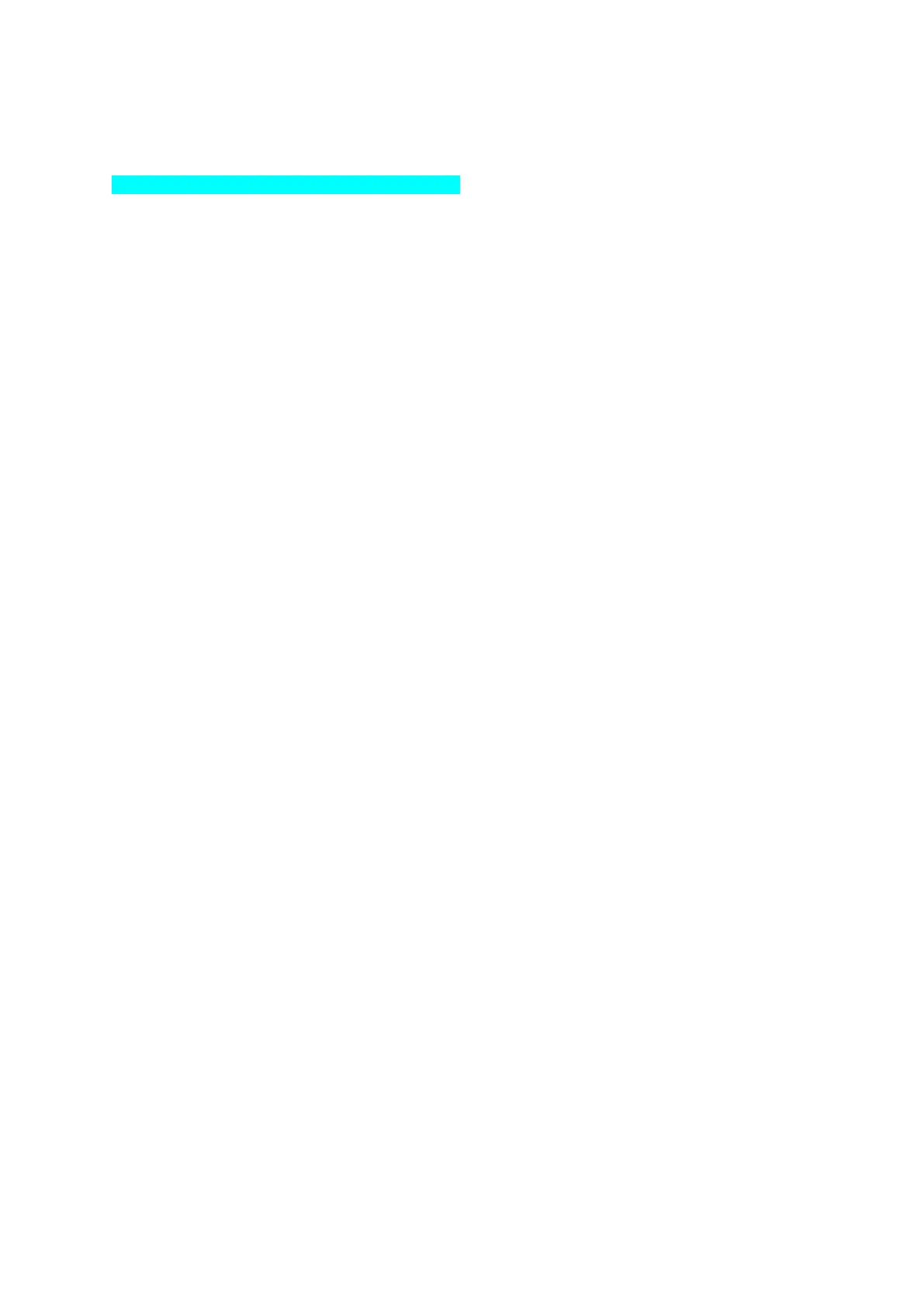_______________________________________________________________________________________________________
_______________________________________________________________________________________________________
© Virtual Access 2021 Confidential Page 11 of 23
3.5 Powering up
Connect the power cable to the power input.
The router takes approximately 2 minutes to boot up. During this time, the PWR/CONFIG
LED flashes in a double flash pattern – 2 quick fashes followed by a pause.
Other LEDs display different diagnostic patterns during boot up.
Booting is complete when the PWR/CONFIG LED stops double flashing and stays solid or
flashing steady, indicating the particular running configuration is loaded. Read the
chapter ‘GW1000 LED behaviour’, for PWR/CONFIG LED states.
