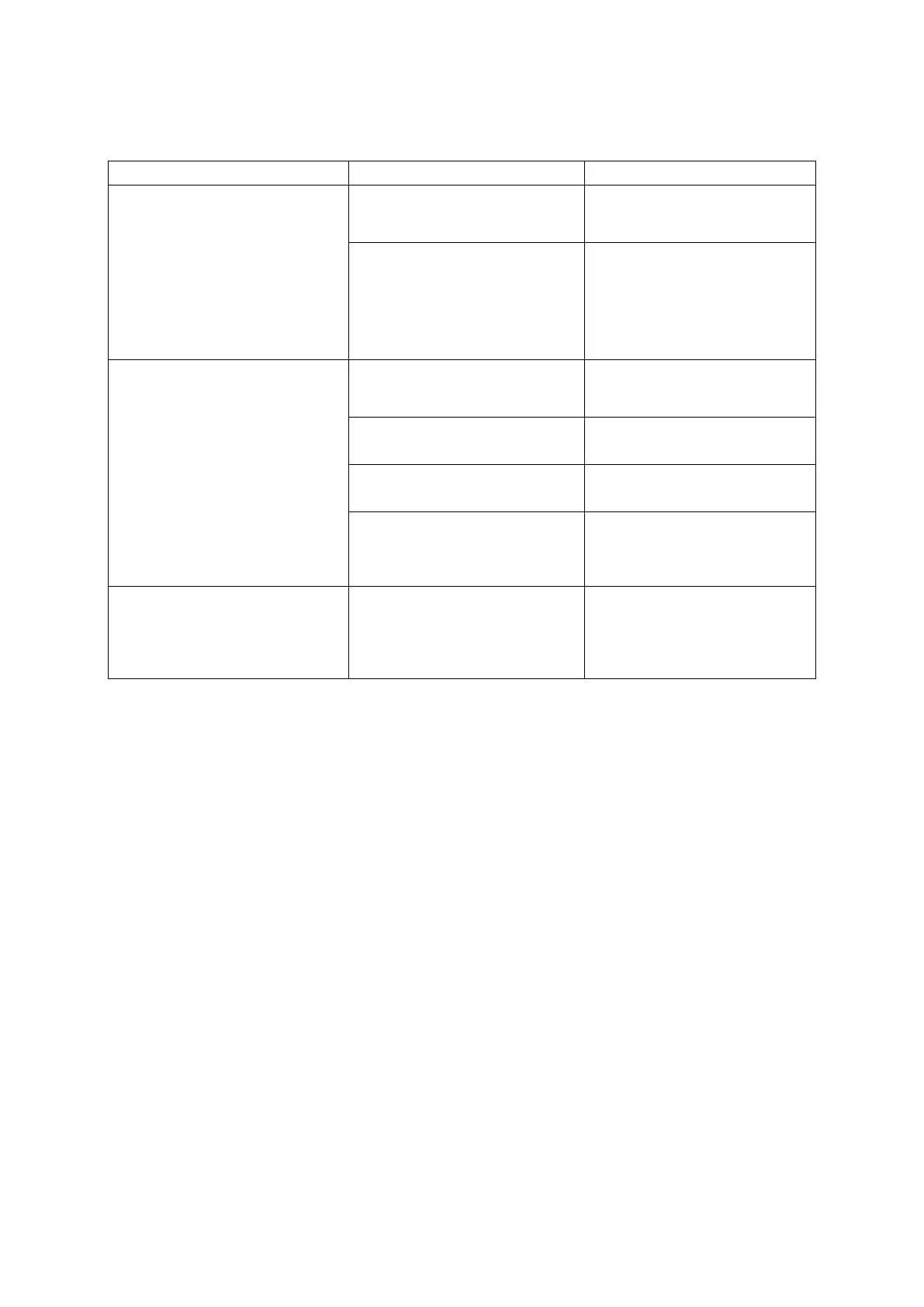_______________________________________________________________________________________________________
_______________________________________________________________________________________________________
© Virtual Access 2021 Confidential Page 23 of 23
6 Troubleshooting
I cannot access the GW1000
The configured IP address or
subnet, or both on your PC is
incorrect.
Change the IP on your PC to
contact the GW1000 on
192.168.100.1/24
The GW1000 is not running its
factory configuration.
Check the config LED status.
Flashing indicates its running its
factory configuration. If it is solid,
hold in the reset button for
between 3 and 15 seconds and
then release.
I cannot access the WAN network
after manual configuration
Power off the GW1000, insert the
SIM card and then power on the
GW1000.
Check you have configured the
correct APN.
SIM username or password, or
both are incorrect.
Check the correct SIM username
and password settings.
There is a connection failure.
Check the status of Connection
Monitor. From the Start page,
browse to >Advanced >
Connection monitor.
The router performance is slow.
There is poor 4G/3G signal
strength.
Check the signal strength. From
the Start page, browse to Status
> Mobile Stats. Move the
GW1000 to a better location and
recheck signal strength.
